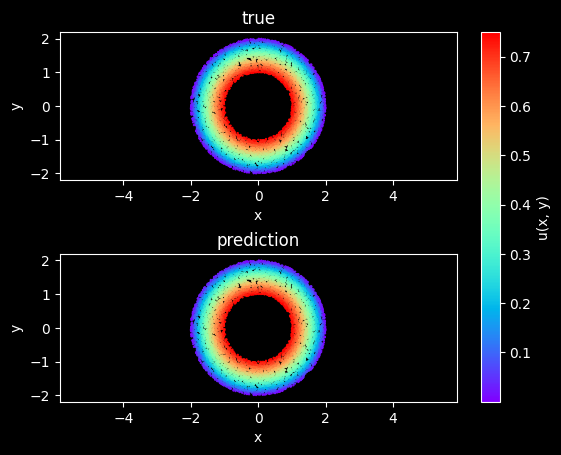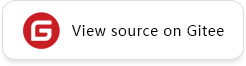2D Poisson on a Ring
This notebook requires MindSpore version >= 2.0.0 to support new APIs including: mindspore.jit, mindspore.jit_class, mindspore.jacrev.
Overview
Poisson’s equation is an elliptic partial differential equation of broad utility in theoretical physics. For example, the solution to Poisson’s equation is the potential field caused by a given electric charge or mass density distribution; with the potential field known, one can then calculate electrostatic or gravitational (force) field.
Problem Description
We start from a 2-D homogeneous Poisson equation,
where u is the primary variable, f is the source term, and \(\Delta\) denotes the Laplacian operator.
We consider the source term f is given (\(f=1.0\)), then the form of Poisson’ equation is as follows:
In this case, the Dirichlet boundary condition and the Neumann boundary condition are used. The format is as follows:
Dirichlet boundary condition on the boundary of outside circle:
Neumann boundary condition on the boundary of inside circle:
In this case, the PINNs method is used to learn the mapping \((x, y) \mapsto u\). So that the solution of Poisson’ equation is realized.
Technology Path
MindFlow solves the problem as follows:
Training Dataset Construction.
Model Construction.
Optimizer.
Poisson2D.
Model Training.
Model Evaluation and Visualization.
[1]:
import time
import numpy as np
import sympy
from mindspore import nn, ops, Tensor, set_context, set_seed, jit
from mindspore import dtype as mstype
import mindspore as ms
The following src pacakage can be downloaded in applications/physics_driven/poisson_ring/src.
[2]:
from mindflow.pde import Poisson, sympy_to_mindspore
from mindflow.cell import MultiScaleFCCell
from mindflow.utils import load_yaml_config
from src import create_training_dataset, create_test_dataset, calculate_l2_error, visual_result
set_seed(123456)
set_context(mode=ms.GRAPH_MODE, device_target="GPU", device_id=5)
Load configutationos from poisson2d_cfg.yaml , parameters can be modified in configuration file.
[3]:
# load configurations
config = load_yaml_config('poisson2d_cfg.yaml')
Training Dataset Construction
In this case, random sampling is performed according to the solution domain, initial condition and boundary value condition to generate training data sets. The specific settings are as follows:
[4]:
# create training dataset
dataset = create_training_dataset(config)
train_dataset = dataset.batch(batch_size=config["train_batch_size"])
# create test dataset
inputs, label = create_test_dataset(config)
Model Construction
This example uses a simple fully-connected network with a depth of 6 layers and the activation function is the tanh function.
[5]:
# define models and optimizers
model = MultiScaleFCCell(in_channels=config["model"]["in_channels"],
out_channels=config["model"]["out_channels"],
layers=config["model"]["layers"],
neurons=config["model"]["neurons"],
residual=config["model"]["residual"],
act=config["model"]["activation"],
num_scales=1)
Optimizer
[6]:
optimizer = nn.Adam(model.trainable_params(), config["optimizer"]["initial_lr"])
Poisson2D
The following Poisson2D includes the governing equations, Dirichlet boundary conditions, Norman boundary conditions, etc. The sympy is used for delineating partial differential equations in symbolic forms and computing all equations’ loss.
[7]:
class Poisson2D(Poisson):
def __init__(self, model, loss_fn=nn.MSELoss()):
super(Poisson2D, self).__init__(model, loss_fn=loss_fn)
self.bc_outer_nodes = sympy_to_mindspore(self.bc_outer(), self.in_vars, self.out_vars)
self.bc_inner_nodes = sympy_to_mindspore(self.bc_inner(), self.in_vars, self.out_vars)
def bc_outer(self):
bc_outer_eq = self.u
equations = {"bc_outer": bc_outer_eq}
return equations
def bc_inner(self):
bc_inner_eq = sympy.Derivative(self.u, self.normal) - 0.5
equations = {"bc_inner": bc_inner_eq}
return equations
def get_loss(self, pde_data, bc_outer_data, bc_inner_data, bc_inner_normal):
pde_res = self.parse_node(self.pde_nodes, inputs=pde_data)
pde_loss = self.loss_fn(pde_res[0], Tensor(np.array([0.0]), mstype.float32))
bc_inner_res = self.parse_node(self.bc_inner_nodes, inputs=bc_inner_data, norm=bc_inner_normal)
bc_inner_loss = self.loss_fn(bc_inner_res[0], Tensor(np.array([0.0]), mstype.float32))
bc_outer_res = self.parse_node(self.bc_outer_nodes, inputs=bc_outer_data)
bc_outer_loss = self.loss_fn(bc_outer_res[0], Tensor(np.array([0.0]), mstype.float32))
return pde_loss + bc_inner_loss + bc_outer_loss
Model Training
With MindSpore version >= 2.0.0, we can use the functional programming for training neural networks.
[8]:
def train():
problem = Poisson2D(model)
def forward_fn(pde_data, bc_outer_data, bc_inner_data, bc_inner_normal):
loss = problem.get_loss(pde_data, bc_outer_data, bc_inner_data, bc_inner_normal)
return loss
grad_fn = ops.value_and_grad(forward_fn, None, optimizer.parameters, has_aux=False)
@jit
def train_step(pde_data, bc_outer_data, bc_inner_data, bc_inner_normal):
loss, grads = grad_fn(pde_data, bc_outer_data, bc_inner_data, bc_inner_normal)
loss = ops.depend(loss, optimizer(grads))
return loss
steps = config["train_steps"]
sink_process = ms.data_sink(train_step, train_dataset, sink_size=1)
model.set_train()
for step in range(steps):
local_time_beg = time.time()
cur_loss = sink_process()
if step % 100 == 0:
print(f"loss: {cur_loss.asnumpy():>7f}")
print("step: {}, time elapsed: {}ms".format(step, (time.time() - local_time_beg) * 1000))
calculate_l2_error(model, inputs, label, config["train_batch_size"])
visual_result(model, inputs, label, step+1)
[9]:
time_beg = time.time()
train()
print("End-to-End total time: {} s".format(time.time() - time_beg))
poission: Derivative(u(x, y), (x, 2)) + Derivative(u(x, y), (y, 2)) + 1.0
Item numbers of current derivative formula nodes: 3
bc: u(x, y)
Item numbers of current derivative formula nodes: 1
bc_r: Derivative(u(x, y), n) - 0.5
Item numbers of current derivative formula nodes: 2
loss: 1.257777
step: 0, time elapsed: 7348.472833633423ms
predict total time: 151.28588676452637 ms
l2_error: 1.1512688311539545
==================================================================================================
loss: 0.492176
step: 100, time elapsed: 246.30475044250488ms
predict total time: 1.9807815551757812 ms
l2_error: 0.7008664085681209
==================================================================================================
loss: 0.006177
step: 200, time elapsed: 288.0725860595703ms
predict total time: 2.8748512268066406 ms
l2_error: 0.035529497589628596
==================================================================================================
loss: 0.003083
step: 300, time elapsed: 276.9205570220947ms
predict total time: 4.449129104614258 ms
l2_error: 0.034347416303136924
==================================================================================================
loss: 0.002125
step: 400, time elapsed: 241.45269393920898ms
predict total time: 1.9965171813964844 ms
l2_error: 0.024273206318798948
==================================================================================================
...
==================================================================================================
loss: 0.000126
step: 4500, time elapsed: 245.61786651611328ms
predict total time: 8.903980255126953 ms
l2_error: 0.009561532889489787
==================================================================================================
loss: 0.000145
step: 4600, time elapsed: 322.16882705688477ms
predict total time: 7.802009582519531 ms
l2_error: 0.015489169733942706
==================================================================================================
loss: 0.000126
step: 4700, time elapsed: 212.70012855529785ms
predict total time: 1.6586780548095703 ms
l2_error: 0.009361597111586684
==================================================================================================
loss: 0.000236
step: 4800, time elapsed: 215.49749374389648ms
predict total time: 1.7461776733398438 ms
l2_error: 0.02566272469054492
==================================================================================================
loss: 0.000124
step: 4900, time elapsed: 256.4735412597656ms
predict total time: 55.99832534790039 ms
l2_error: 0.009129306458721625
==================================================================================================
End-to-End total time: 1209.8912012577057 s
Model Evaluation and Visualization
After training, all data points in the flow field can be inferred. And related results can be visualized.
[10]:
# visualization
steps = config["train_steps"]
visual_result(model, inputs, label, steps+1)