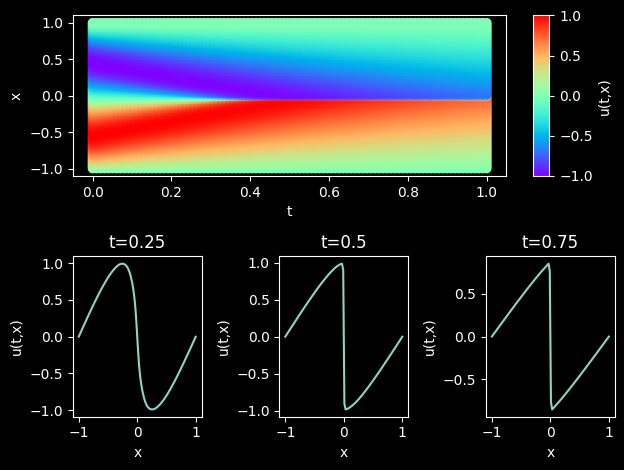1D Burgers
This notebook requires MindSpore version >= 2.0.0 to support new APIs including: mindspore.jit, mindspore.jit_class, mindspore.jacrev.
Overview
Computational fluid dynamics is one of the most important techniques in the field of fluid mechanics in the 21st century. The flow analysis, prediction and control can be realized by solving the governing equations of fluid mechanics by numerical method. Traditional finite element method (FEM) and finite difference method (FDM) are inefficient because of the complex simulation process (physical modeling, meshing, numerical discretization, iterative solution, etc.) and high computing costs. Therefore, it is necessary to improve the efficiency of fluid simulation with AI.
In recent years, while the development of classical theories and numerical methods with computer performance tends to be smooth, machine learning methods combine a large amount of data with neural networks realize the flow field’s fast simulation. These methods can obtain the accuracy close to the traditional methods, which provides a new idea for flow field solution.
Burgers’ equation is a nonlinear partial differential equation that simulates the propagation and reflection of shock waves. It is widely used in the fields of fluid mechanics, nonlinear acoustics, gas dynamics et al. It is named after Johannes Martins Hamburg (1895-1981). In this case, MindSpore Flow fluid simulation suite is used to solve the Burgers’ equation in one-dimensional viscous state based on the physical-driven PINNs (Physics Informed Neural Networks) method.
Problem Description
The form of Burgers’ equation is as follows:
where
In this case, the PINNs method is used to learn the mapping
Technology Path
The specific process of MindSpore Flow for solving the problem is as follows:
Training Dataset Construction.
Model Construction.
Optimizer.
Burgers1D.
Model Training.
Model Evaluation and Visualization.
[1]:
import time
import numpy as np
import sympy
import mindspore
from mindspore import nn, ops, Tensor, jit, set_seed
from mindspore import dtype as mstype
from mindspore import load_checkpoint, load_param_into_net
The following src pacakage can be downloaded in applications/physics_driven/burgers/src.
[2]:
from mindflow.pde import Burgers, sympy_to_mindspore
from mindflow.cell import MultiScaleFCCell
from mindflow.utils import load_yaml_config
from src import create_training_dataset, create_test_dataset, visual, calculate_l2_error
set_seed(123456)
np.random.seed(123456)
[3]:
# set context for training: using graph mode for high performance training with GPU acceleration
mindspore.set_context(mode=mindspore.GRAPH_MODE, device_target="GPU", device_id=4)
use_ascend = mindspore.get_context(attr_key='device_target') == "Ascend"
[4]:
# load configurations
config = load_yaml_config('burgers_cfg.yaml')
Training Dataset Construction
In this case, random sampling is performed according to the solution domain, initial condition and boundary value condition to generate training data sets. The specific settings are as follows:
Download the test dataset: physics_driven/burgers_pinns/dataset.
[5]:
# create training dataset
burgers_train_dataset = create_training_dataset(config)
train_dataset = burgers_train_dataset.create_dataset(batch_size=config["train_batch_size"],
shuffle=True,
prebatched_data=True,
drop_remainder=True)
# create test dataset
inputs, label = create_test_dataset()
Model Construction
This example uses a simple fully-connected network with a depth of 6 layers and the activation function is the tanh function.
[6]:
# define models and optimizers
model = MultiScaleFCCell(in_channels=config["model"]["in_channels"],
out_channels=config["model"]["out_channels"],
layers=config["model"]["layers"],
neurons=config["model"]["neurons"],
residual=config["model"]["residual"],
act=config["model"]["activation"],
num_scales=1)
if config["load_ckpt"]:
param_dict = load_checkpoint(config["load_ckpt_path"])
load_param_into_net(model, param_dict)
Optimizer
[7]:
# define optimizer
optimizer = nn.Adam(model.trainable_params(), config["optimizer"]["initial_lr"])
Burgers1D
The following Burgers1D defines the burgers’ problem. Specifically, it includes 3 parts: governing equation, initial condition and boundary conditions.
[8]:
class Burgers1D(Burgers):
def __init__(self, model, loss_fn=nn.MSELoss()):
super(Burgers1D, self).__init__(model, loss_fn=loss_fn)
self.ic_nodes = sympy_to_mindspore(self.ic(), self.in_vars, self.out_vars)
self.bc_nodes = sympy_to_mindspore(self.bc(), self.in_vars, self.out_vars)
def ic(self):
ic_eq = self.u + sympy.sin(np.pi * self.x)
equations = {"ic": ic_eq}
return equations
def bc(self):
bc_eq = self.u
equations = {"bc": bc_eq}
return equations
def get_loss(self, pde_data, ic_data, bc_data):
pde_res = self.parse_node(self.pde_nodes, inputs=pde_data)
pde_loss = self.loss_fn(pde_res[0], Tensor(np.array([0.0]), mstype.float32))
ic_res = self.parse_node(self.ic_nodes, inputs=ic_data)
ic_loss = self.loss_fn(ic_res[0], Tensor(np.array([0.0]), mstype.float32))
bc_res = self.parse_node(self.bc_nodes, inputs=bc_data)
bc_loss = self.loss_fn(bc_res[0], Tensor(np.array([0.0]), mstype.float32))
return pde_loss + ic_loss + bc_loss
Model Training
With MindSpore version >= 2.0.0, we can use the functional programming for training neural networks.
[9]:
def train():
'''Train and evaluate the network'''
problem = Burgers1D(model)
if use_ascend:
from mindspore.amp import DynamicLossScaler, auto_mixed_precision, all_finite
loss_scaler = DynamicLossScaler(1024, 2, 100)
auto_mixed_precision(model, 'O1')
else:
loss_scaler = None
# the loss function receives 3 data sources: pde, ic and bc
def forward_fn(pde_data, ic_data, bc_data):
loss = problem.get_loss(pde_data, ic_data, bc_data)
if use_ascend:
loss = loss_scaler.scale(loss)
return loss
grad_fn = mindspore.value_and_grad(forward_fn, None, optimizer.parameters, has_aux=False)
# using jit function to accelerate training process
@jit
def train_step(pde_data, ic_data, bc_data):
loss, grads = grad_fn(pde_data, ic_data, bc_data)
if use_ascend:
loss = loss_scaler.unscale(loss)
if all_finite(grads):
grads = loss_scaler.unscale(grads)
loss = ops.depend(loss, optimizer(grads))
return loss
epochs = config["train_epochs"]
steps_per_epochs = train_dataset.get_dataset_size()
sink_process = mindspore.data_sink(train_step, train_dataset, sink_size=1)
for epoch in range(1, 1 + epochs):
# train
time_beg = time.time()
model.set_train(True)
for _ in range(steps_per_epochs):
step_train_loss = sink_process()
print(f"epoch: {epoch} train loss: {step_train_loss} epoch time: {(time.time() - time_beg)*1000 :.3f} ms")
model.set_train(False)
if epoch % config["eval_interval_epochs"] == 0:
calculate_l2_error(model, inputs, label, config["train_batch_size"])
[10]:
start_time = time.time()
train()
print("End-to-End total time: {} s".format(time.time() - start_time))
burgers: u(x, t)*Derivative(u(x, t), x) + Derivative(u(x, t), t) - 0.00318309897556901*Derivative(u(x, t), (x, 2))
Item numbers of current derivative formula nodes: 3
ic: u(x, t) + sin(3.14159265358979*x)
Item numbers of current derivative formula nodes: 2
bc: u(x, t)
Item numbers of current derivative formula nodes: 1
epoch: 100 train loss: 0.42995507 epoch time: 63.536 ms
predict total time: 243.24369430541992 ms
l2_error: 0.8788317251751688
=================================================================================================
epoch: 200 train loss: 0.41935205 epoch time: 62.145 ms
predict total time: 7.87043571472168 ms
l2_error: 0.88964679457787
=================================================================================================
epoch: 300 train loss: 0.42547783 epoch time: 62.736 ms
predict total time: 7.727861404418945 ms
l2_error: 0.8895206005088669
=================================================================================================
epoch: 400 train loss: 0.4227412 epoch time: 62.124 ms
predict total time: 7.363557815551758 ms
l2_error: 0.8889956873924331
=================================================================================================
epoch: 500 train loss: 0.41943315 epoch time: 62.960 ms
predict total time: 4.832983016967773 ms
l2_error: 0.8881562175445344
=================================================================================================
...
=================================================================================================
epoch: 14600 train loss: 0.00013843024 epoch time: 62.264 ms
predict total time: 5.646228790283203 ms
l2_error: 0.004415987361258303
=================================================================================================
epoch: 14700 train loss: 7.498202e-05 epoch time: 62.589 ms
predict total time: 5.714178085327148 ms
l2_error: 0.004421070906100957
=================================================================================================
epoch: 14800 train loss: 0.00018732375 epoch time: 61.509 ms
predict total time: 6.393909454345703 ms
l2_error: 0.05152295200248691
=================================================================================================
epoch: 14900 train loss: 0.00013548511 epoch time: 62.688 ms
predict total time: 6.286382675170898 ms
l2_error: 0.004916392108302118
=================================================================================================
epoch: 15000 train loss: 0.00011926594 epoch time: 61.978 ms
predict total time: 5.469322204589844 ms
l2_error: 0.004314286890692662
=================================================================================================
End-to-End total time: 944.745542049408 s
Model Evaluation and Visualization
After training, all data points in the flow field can be inferred. And related results can be visualized.
[11]:
# visualization
epochs = config["train_epochs"]
visual(model, epochs=epochs, resolution=config["visual_resolution"])