mindspore.ops.prelu
- mindspore.ops.prelu(x, weight)[源代码]
带参数的线性修正单元激活函数(Parametric Rectified Linear Unit activation function)。
Delving Deep into Rectifiers:Surpassing Human-Level Performance on ImageNet Classification 描述了PReLU激活函数。定义如下:
\[prelu(x_i)= \max(0, x_i) + \min(0, w * x_i),\]其中 \(x_i\) 是输入的一个通道的一个元素,w 是通道权重。
说明
Ascend不支持标量和一维Tensor的输入。
PReLU函数图:
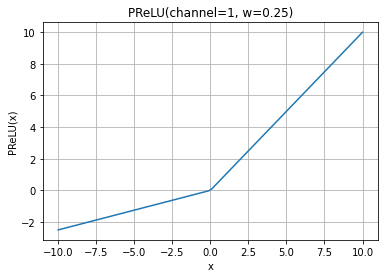
- 参数:
x (Tensor) - 激活函数的输入Tensor。数据类型为float16或float32。shape为 \((N, *)\) ,其中 \(*\) 表示任意的附加维度。
weight (Tensor) - 权重Tensor。数据类型为float16或float32。 weight 只可以是Tensor,长度与输入x的通道数C相同。在GPU设备上,当输入为标量时,shape为 \((1,)\) 。
- 返回:
Tensor,其shape和数据类型与 x 相同。 有关详细信息,请参考
mindspore.nn.PReLU。- 异常:
TypeError - x 或 weight 的数据类型既不是float16也不是float32。
TypeError - x 或 weight 不是Tensor。
ValueError - x 是Ascend上的0-D或1-D Tensor。
ValueError - weight 不是1-D Tensor。
- 支持平台:
AscendGPUCPU
样例:
>>> import mindspore >>> import numpy as np >>> from mindspore import Tensor, ops >>> x = Tensor(np.arange(-6, 6).reshape((2, 3, 2)), mindspore.float32) >>> weight = Tensor(np.array([0.1, 0.6, -0.3]), mindspore.float32) >>> output = ops.prelu(x, weight) >>> print(output) [[[-0.60 -0.50] [-2.40 -1.80] [ 0.60 0.30]] [[ 0.00 1.00] [ 2.00 3.00] [ 4.0 5.00]]]