mindspore.ops.ScatterNd
- class mindspore.ops.ScatterNd[源代码]
根据指定的索引将更新值散布到新Tensor上。
使用给定的 shape 创建一个空Tensor,并将 updates 的值通过索引来设置空Tensor的值。
空Tensor的秩为P,而 indices 的秩为Q, Q >= 2 。
indices 的shape为 \((i_0, i_1, ..., i_{Q-2}, N)\) , N <= P 。
indices 的最后一个维度(长度为 N )表示沿着空Tensor的 N 个维度进行切片。
updates 表示秩为 Q-1+P-N 的Tensor,shape为 \((i_0, i_1, ..., i_{Q-2}, shape_N, ..., shape_{P-1})\) 。
在秩为3的第一个维度中插入两个新值矩阵的计算过程如下图所示:
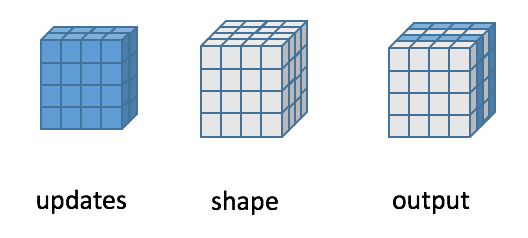
输入:
indices (Tensor) - 指定新Tensor中散布的索引,数据类型为int32或int64。索引的秩须至少为2,并且 indices_shape[-1] <= len(shape) 。
updates (Tensor) - 指定更新Tensor,shape为 indices_shape[:-1] + shape[indices_shape[-1]:] 。
shape (tuple[int]) - 指定输出Tensor的shape,数据类型与索引相同。 shape 为 \((x_1, x_2, ..., x_R)\) 且 shape 的长度大于或等于2。换句话说, shape 至少是 \((x_1, x_2)\) ,且 shape 中的任何元素的值都必须大于等于1。也就是说, \(x_1\) >= 1, \(x_2\) >= 1。
输出:
Tensor,更新后的Tensor,数据类型与输入 update 相同,shape与输入 shape 相同。
异常:
TypeError - shape 不是tuple。
ValueError - shape 的任何元素小于1。
- 支持平台:
AscendGPUCPU
样例:
>>> op = ops.ScatterNd() >>> indices = Tensor(np.array([[0], [2]]), mindspore.int32) >>> updates = Tensor(np.array([[[1, 1, 1, 1], [2, 2, 2, 2], ... [3, 3, 3, 3], [4, 4, 4, 4]], ... [[1, 1, 1, 1], [2, 2, 2, 2], ... [3, 3, 3, 3], [4, 4, 4, 4]]]), mindspore.float32) >>> shape = (4, 4, 4) >>> output = op(indices, updates, shape) >>> print(output) [[[1. 1. 1. 1.] [2. 2. 2. 2.] [3. 3. 3. 3.] [4. 4. 4. 4.]] [[0. 0. 0. 0.] [0. 0. 0. 0.] [0. 0. 0. 0.] [0. 0. 0. 0.]] [[1. 1. 1. 1.] [2. 2. 2. 2.] [3. 3. 3. 3.] [4. 4. 4. 4.]] [[0. 0. 0. 0.] [0. 0. 0. 0.] [0. 0. 0. 0.] [0. 0. 0. 0.]]] >>> indices = Tensor(np.array([[0, 1], [1, 1]]), mindspore.int32) >>> updates = Tensor(np.array([3.2, 1.1]), mindspore.float32) >>> shape = (3, 3) >>> output = op(indices, updates, shape) >>> # In order to facilitate understanding, explain the operator pseudo-operation process step by step: >>> # Step 1: Generate an empty Tensor of the specified shape according to the shape >>> # [ >>> # [0. 0. 0.] >>> # [0. 0. 0.] >>> # [0. 0. 0.] >>> # ] >>> # Step 2: Modify the data at the specified location according to the indicators >>> # 0th row of indices is [0, 1], 0th row of updates is 3.2. >>> # means that the empty tensor in the 0th row and 1st col set to 3.2 >>> # [ >>> # [0. 3.2. 0.] >>> # [0. 0. 0.] >>> # [0. 0. 0.] >>> # ] >>> # 1th row of indices is [1, 1], 1th row of updates is 1.1. >>> # means that the empty tensor in the 1th row and 1st col set to 1.1 >>> # [ >>> # [0. 3.2. 0.] >>> # [0. 1.1 0.] >>> # [0. 0. 0.] >>> # ] >>> # The final result is as follows: >>> print(output) [[0. 3.2 0.] [0. 1.1 0.] [0. 0. 0.]]