Environment Variables
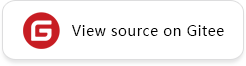
MindSpore environment variables are as follows:
Operators Compile
Environment Variable |
Function |
Type |
Value Range |
Description |
|---|---|---|---|---|
MS_BUILD_PROCESS_NUM |
Specifies the number of parallel operator build processes during Ascend backend compilation. Note: Only Ascend backend. |
Integer |
The number of parallel operator build processes ranges from 1 to 24. |
|
MS_COMPILER_CACHE_ENABLE |
Specifies whether to save or load the cache of the graph compiled by front-end. The function is the same as the enable_compile_cache in MindSpore context. Note: This environment variable has lower precedence than the context enable_compile_cache. |
Integer |
0: Disable the compile cache 1: Enable the compile cache |
If it is used together with MS_COMPILER_CACHE_PATH, the directory for storing the cache files is ${MS_COMPILER_CACHE_PATH} /rank_${RANK_ID} /graph_cache/. RANK_ID is the unique ID for multi-cards training, the single card scenario defaults to RANK_ID=0. |
MS_COMPILER_CACHE_PATH |
MindSpore compile cache directory and save the graph or operator cache files like graph_cache, kernel_meta, somas_meta. |
String |
File path, which can be a relative path or an absolute path. |
|
MS_COMPILER_OP_LEVEL |
Enable debug function and generate the TBE instruction mapping file during Ascend backend compilation. Note: Only Ascend backend. |
Integer |
The value of compiler op level should be one of [0, 1, 2, 3, 4]. 0: Turn off op debug and delete op compile cache files 1: Turn on debug, generate the *.cce and *_loc.json 2: Turn on debug, generate the *.cce and *_loc.json files and turn off the compile optimization switch (The CCEC compiler option is set to -O0-g) at the same time 3: Turn off op debug 4: Turn off op debug, generate the *.cce and *_loc.json files, generate UB fusion calculation description files ({$kernel_name}_compute.json) for fusion ops |
|
MS_DEV_DISABLE_PREBUILD |
Turn off operator prebuild processes during Ascend backend compilation. The prebuild processing may fix the attr fusion_type of the operate, and then affect the operator fusion. If the performance of fusion operator can not meet the expectations, try to turn on this environment variable to verify if there is the performance problem of fusion operator. Note: Only Ascend backend. |
Boolean |
true: turn off prebuild false: enable prebuild |
For more information, see Incremental Operator Build and FAQ.
Parallel Training
Environment Variable |
Function |
Type |
Value Range |
Description |
|---|---|---|---|---|
RANK_ID |
Specifies the logical ID of the Ascend AI Processor called during deep learning. |
Integer |
The value ranges from 0 to 7. When multiple servers are running concurrently, DEVICE_ID`s in different servers may be the same. RANK_ID can be used to avoid this problem. `RANK_ID = SERVER_ID * DEVICE_NUM + DEVICE_ID |
|
RANK_SIZE |
Specifies the number of Ascend AI Processors to be called during deep learning. Note: When the Ascend AI Processor is used, specified by user when a distributed case is executed. |
Integer |
The number of Ascend AI Processors to be called ranges from 1 to 8. |
This variable is used together with RANK_TABLE_FILE |
RANK_TABLE_FILE |
Specifies the file to which a path points, including device_ip corresponding to multiple Ascend AI Processor device_id. Note: When the Ascend AI Processor is used, specified by user when a distributed case is executed. |
String |
File path, which can be a relative path or an absolute path. |
This variable is used together with RANK_SIZE. |
For more information, see Distributed Parallel Training Example.
Running Data Recorder
Environment Variable |
Function |
Type |
Value Range |
Description |
|---|---|---|---|---|
MS_RDR_ENABLE |
Determines whether to enable running data recorder (RDR). If a running exception occurs in MindSpore, the pre-recorded data in MindSpore is automatically exported to assist in locating the cause of the running exception. |
Integer |
1:enables RDR 0:disables RDR |
This variable is used together with MS_RDR_MODE and MS_RDR_PATH. |
MS_RDR_MODE |
Determines the exporting mode of running data recorder (RDR). |
Integer |
1:export data when training process terminates in exceptional scenario 2:export data when training process terminates in both exceptional scenario and normal scenario. Default: 1. |
This variable is used together with MS_RDR_ENABLE=1. |
MS_RDR_PATH |
Specifies the system path for storing the data recorded by running data recorder (RDR). |
String |
Directory path, which should be an absolute path. |
This variable is used together with MS_RDR_ENABLE=1. The final directory for recording data is ${MS_RDR_PATH} /rank_${RANK_ID}/rdr/. RANK_ID is the unique ID for multi-cards training, the single card scenario defaults to RANK_ID=0. |
For more information, see Running Data Recorder.
Log
Environment Variable |
Function |
Type |
Value Range |
Description |
|---|---|---|---|---|
GLOG_log_dir |
Specifies the log level. |
String |
File path, which can be a relative path or an absolute path. |
This variable is used together with GLOG_logtostderr |
GLOG_log_max |
Controls the size of the mindspire C++ module log file. |
Integer |
>0. Default: 50 |
|
GLOG_logtostderr |
Specifies the log output mode. |
Integer |
1: logs are output to the screen 0: logs are output to a file Default: 1 |
This variable is used together with GLOG_log_dir |
GLOG_stderrthreshold |
The log module will print logs to the screen when these logs are output to a file. This environment variable is used to control the log level printed to the screen in this scenario. |
Integer |
0-DEBUG 1-INFO 2-WARNING 3-ERROR Default: 2 |
|
GLOG_v |
Specifies the log level. |
Integer |
0-DEBUG 1-INFO 2-WARNING 3-ERROR Default: 2. |
|
logger_backupCount |
Controls the number of mindspire Python module log files. |
Integer |
Default: 30 |
|
logger_maxBytes |
Controls the size of the mindspire Python module log file. |
Integer |
Default: 52428800 |
|
MS_SUBMODULE_LOG_v |
Specifies log levels of C++ sub modules of MindSpore. |
Dict {String:Integer…} |
0-DEBUG 1-INFO 2-WARNING 3-ERROR SubModule: COMMON, MD, DEBUG, DEVICE, COMMON, IR… |
For more information, see Log-related Environment Variables and Configurations.
Dump Function
Environment Variable |
Function |
Type |
Value Range |
Description |
|---|---|---|---|---|
MINDSPORE_DUMP_CONFIG |
Specify the path of the configuration file that the cloud-side Dump or the device-side Dump depends on. |
String |
File path, which can be a relative path or an absolute path. |
|
MS_DIAGNOSTIC_DATA_PATH |
When the cloud-side Dump is enabled, if the path field is not set or set to an empty string in the Dump configuration file, then $MS_DIAGNOSTIC_DATA_PATH /debug_dump is regarded as path. If the `path field in configuration file is not empty, it is still used as the path to save Dump data. |
String |
File path, only absolute path is supported. |
This variable is used together with MINDSPORE_DUMP_CONFIG. |
For more information, see Using Dump in the Graph Mode.
Data Processing
Environment Variable |
Function |
Type |
Value Range |
Description |
|---|---|---|---|---|
DATASET_ENABLE_NUMA |
Determines whether to enable numa bind feature. Most of time this configuration can improve performance on distribute scenario. |
String |
True: Enables the numa bind feature. |
This variable is used together with libnuma.so. |
MS_CACHE_HOST |
Specifies the IP address of the host where the cache server is located when the cache function is enabled. |
String |
IP address of the host where the cache server is located. |
This variable is used together with MS_CACHE_PORT. |
MS_CACHE_PORT |
Specifies the port number of the host where the cache server is located when the cache function is enabled. |
String |
Port number of the host where the cache server is located. |
This variable is used together with MS_CACHE_HOST. |
OPTIMIZE |
Determines whether to optimize the pipeline tree for dataset during data processing. This variable can improve the data processing efficiency in the data processing operator fusion scenario. |
String |
true: enables pipeline tree optimization. false: disables pipeline tree optimization. |
For more information, see Single-Node Data Cache and Optimizing the Data Processing.
Debugger
Environment Variable |
Function |
Type |
Value Range |
Description |
|---|---|---|---|---|
ENABLE_MS_DEBUGGER |
Determines whether to enable Debugger during training. |
Boolean |
1: enables Debugger. 0: disables Debugger. |
This variable is used together with MS_DEBUGGER_HOST and MS_DEBUGGER_PORT. |
MS_DEBUGGER_HOST |
Specifies the IP of the MindInsight Debugger Server. |
String |
IP address of the host where the MindInsight Debugger Server is located. |
This variable is used together with ENABLE_MS_DEBUGGER=1 and MS_DEBUGGER_PORT. |
MS_DEBUGGER_PARTIAL_MEM |
Determines whether to enable partial memory overcommitment. (Memory overcommitment is disabled only for nodes selected on Debugger.) |
Boolean |
1: enables memory overcommitment for nodes selected on Debugger. 0: disables memory overcommitment for nodes selected on Debugger. |
|
MS_DEBUGGER_PORT |
Specifies the port for connecting to the MindInsight Debugger Server. |
Integer |
Port number ranges from 1 to 65536. |
This variable is used together with ENABLE_MS_DEBUGGER=1 and MS_DEBUGGER_HOST. |
For more information, see Debugger.
Other
Environment Variable |
Function |
Type |
Value Range |
Description |
|---|---|---|---|---|
GROUP_INFO_FILE |
Specify communication group information storage path |
String |
Communication group information file path, supporting relative path and absolute path. |
|
GRAPH_OP_RUN |
When running the pipeline large network model in task sinking mode in graph mode, it may not be able to start as expected due to the limitation of stream resources. This environment variable can specify the execution mode of the graph mode. Set this variable to 0, indicating that model will be executed in non-task sinking mode which is the default execution mode. Set this variable to 1, indicating a non-task sinking mode, which has no flow restrictions, but has degraded performance. |
Integer |
0: task sinking mode. 1: non-task sinking mode. |
|
MS_DEV_ENABLE_FALLBACK |
Fallback function is enabled when the environment variable is set to a value other than 0. |
Integer |
1: enables fallback function 0: disables fallback function Default: 1 |
|
MS_EXCEPTION_DISPLAY_LEVEL |
Control the display level of exception information |
Integer |
0: display exception information related to model developers and framework developers 1: display exception information related to model developers Default: 0 |
|
MS_OM_PATH |
Specifies the save path for the file analyze_fail.dat/*.npy which is dumped if task exception or a compiling graph error occurred. The file will be saved to the path of the_specified_directory /rank_${rank_id}/om/. |
String |
File path, which can be a relative path or an absolute path. |
|
OPTION_PROTO_LIB_PATH |
Specifies the RPOTO dependent library path. |
String |
File path, which can be a relative path or an absolute path. |