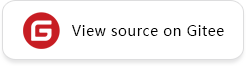Compiling Performance Optimization for Static Graph Network
Overview
In the deep learning network training or inference, the end-to-end time consumption of the network is basically composed of compiling time and running time, especially in the inference scenario, the compiling time is often much larger than the running time, so optimizing the compiling performance is of great importance to improve the deployment effect of the network in real applications. In static graph mode, some scenarios can optimize network compiling performance by changing network writing style, using equivalent semantic substitution, or setting compiling options to change the compiling mechanism.
Optimizing Compiling Performance with HyperMap
HyperMap is a special class. The class object construction needs to pass in the mapping function f. When calling the object needs to pass in the n-argument sequence of f, refer to HyperMap for more details. The mapping function f must be of type MultitypeFuncGraph. Refer to MultitypeFuncGraph for more details. When batch processing list elements by using for loops, web compiling performance can be optimized by HyperMap equivalent semantic substitution.
A sample code that uses HyperMap to optimize compiling performance instead of a for loop is as follows:
import time
from mindspore.ops import MultitypeFuncGraph, HyperMap
from mindspore import ops
from mindspore import ms_function
add = MultitypeFuncGraph('add')
@add.register("Number", "Number")
def add_scalar(x, y):
return ops.scalar_add(x, y)
add_map = HyperMap(add)
list1 = [i for i in range(200)]
list2 = [i for i in range(200)]
@ms_function
def hyper_map_net():
output = add_map(list1, list2)
return output
start_time = time.time()
output = hyper_map_net()
end_time = time.time()
print("hyper map cost time:", end_time - start_time)
@ms_function
def for_loop_net():
out = []
for i in range(200):
out.append(ops.scalar_add(i, i))
return out
start_time = time.time()
for_loop_net()
end_time = time.time()
print("for loop cost time:", end_time - start_time)
hyper map cost time: 0.1894233226776123
for loop cost time: 1.2634551525115967
Optimizing Compiling Performance with Select Operator
When writing a network, you will often use if statements. If the condition of the if statement is a variable condition, each if statement will generate additional subgraphs. The use of if statements can be found at: if statements. In static graph mode, the more the number of subgraphs, the longer the compiling time, so some scenarios can optimize the compiling performance by replacing the if statement equivalently with the Select operator.
It should be noted that using Select operator to replace if statement affects the performance of the network. On the one hand, Select operator executes both the true and false branches, while the if statement executes only one branch, so it takes less time to run with the if statement compared to the Select operator; on the other hand, the Select operator outperforms the control flow operator generated by the if statement, and it takes more time to run with the if statement compared to the Select operator. Combining the above two factors, the final performance change needs to be judged based on the actual situation. In general, when the number of operators in a branch is small, it is recommended to use the Select operator. When the number of operators in a branch is large, it is recommended to use the if statement.
A sample code that uses the Select operator instead of if statement to optimize compiling performance is as follows:
import time
from mindspore import ms_function, Tensor, ops
@ms_function
def if_net(x, y):
out = 0
for _ in range(100):
if x < y:
x = x - y
else:
x = x + y
out = out + x
return out
start_time = time.time()
out = if_net(Tensor([0]), Tensor([1]))
end_time = time.time()
print("if net cost time:", end_time - start_time)
@ms_function
def select_net(x, y):
out = x
for _ in range(100):
cond = x < y
x = ops.Select()(cond, x - y, x + y)
out = out + x
return out
start_time = time.time()
out = select_net(Tensor([0]), Tensor([1]))
end_time = time.time()
print("select net cost time:", end_time - start_time)
if net cost time: 1.1603329181671143
select net cost time: 0.483151912689209
Optimizing Compiling Performance with Compiling Cache
If no changes are made to a network structure during training or inference, the compiling time can be reduced by using a compiling cache. The essence of the compiling cache is that it stores the compiling intermediate process file of the network model. When the network model remains unchanged, the compiling intermediate process file produced is also the same, so the intermediate process file produced by the last programming can be reused. Refer to enable_compile_cache in set context for more details.
A sample code to optimize compiling performance by enabling compiling cache is as follows:
import time
from mindspore import set_context
from mindspore import Tensor, dtype
from mindspore import ms_function
@ms_function
def func(input_x, input_y):
output = input_x
for _ in range(200):
output = input_x + input_x * input_y + output
return output
set_context(enable_compile_cache=False)
x = Tensor([1], dtype.float32)
y = Tensor([2], dtype.float32)
start_time = time.time()
out = func(x, y)
end_time = time.time()
print("Disable comile_cache cost time:", end_time - start_time)
Disable comile_cache cost time: 0.5485098361968994
The scenario of the above test sample is to turn the compiling cache state off. The above test sample is executed twice, and the time consumption of the first time and the second time are the following: (the actual time consumption is related to hardware environment, and the following data is for reference only)
Disable comile_cache cost time: 0.5485098361968994
Disable comile_cache cost time: 0.4614279270172119
When the compiling cache is turned off, the time consumption of the first time and the second time is basically close.
import time
from mindspore import context
from mindspore import Tensor, dtype
from mindspore import ms_function
@ms_function
def func(input_x, input_y):
output = input_x
for _ in range(200):
output = input_x + input_x * input_y + output
return output
set_context(enable_compile_cache=True, compile_cache_path="my_compile_cache")
x = Tensor([1], dtype.float32)
y = Tensor([2], dtype.float32)
start_time = time.time()
out = func(x, y)
end_time = time.time()
print("Enable comile_cache cost time:", end_time - start_time)
Enable comile_cache cost time: 0.6357541084289551
The scenario of the above test sample is to turn the compiling cache state on. The above test sample is executed twice, and the time consumption of the first time and the second time are the following: (the actual time consumption is related to hardware environment, and the following data is for reference only)
Enable comile_cache cost time: 0.6357541084289551
Enable comile_cache cost time: 0.09379792213439941
When the compiling cache is turned on, the time consumption of the second execution takes about 1/7 of that of the first execution.
Optimizing Compiling Performance with vmap
It is currently known that MindSpore supports the vmap, which can be used instead of a for loop to optimize compiling performance when batch data without dependencies is processed and the associated operator supports the vmap. For detailed introduction, refer to vmap. It should be noted that vmap optimizes not only compiling performance, but also runtime performance.
A sample code that uses vmap instead of a for loop to process batch data to optimize compiling performance is as follows:
import numpy as np
import time
from mindspore import ops
from mindspore import ms_function, Tensor
def hswish_func(x):
return ops.HSwish()(x)
@ms_function
def manually_batched(xs):
output = []
for i in range(xs.shape[0]):
output.append(hswish_func(xs[i]))
return ops.stack(output)
shape = (100, 2)
prop = 100
x_np = (np.random.randn(*shape) * prop).astype(np.float32)
x = Tensor(x_np)
x = ops.sub(x, 0)
start_time = time.time()
output_vmap = ops.vmap(hswish_func, in_axes=(0,))(x)
end_time = time.time()
print("vmap cost time:", end_time - start_time)
start_time = time.time()
output_manually = manually_batched(x)
end_time = time.time()
print("for loop cost time:", end_time - start_time)
vmap cost time: 0.05766916275024414
for loop cost time: 1.9284062385559082
In the above sample, it is equivalent to processing 100 sets of Tensor data in batch, and you can see that the performance of processing with vmap exceeds the performance of processing with a for loop by 30 times.