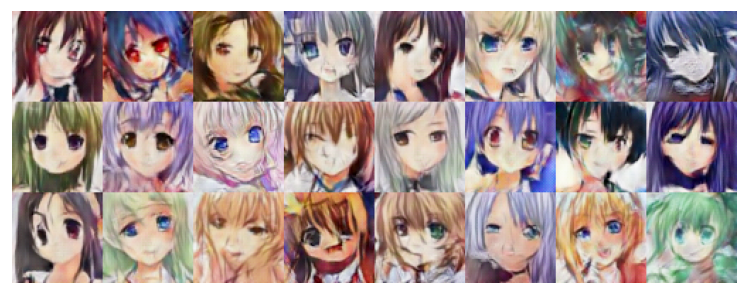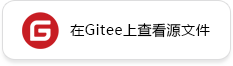生成式对抗网络
GAN基础原理
生成式对抗网络(Generative Adversarial Networks,GAN)是一种深度学习模型,是近年来复杂分布上无监督学习最具前景的方法之一。
最初,GAN由Ian J. Goodfellow于2014年发明,并在论文Generative Adversarial Nets中首次进行了描述,GAN由两个不同的模型组成——生成器和判别器:
生成器的任务是生成看起来像训练图像的“假”图像;
判别器需要判断从生成器输出的图像是真实的训练图像还是虚假的图像。
在训练过程中,生成器会不断尝试通过生成更好的假图像来骗过判别器,而判别器在这过程中也会逐步提升判别能力。这种博弈的平衡点是,当生成器生成的假图像和训练数据图像的分布完全一致时,判别器拥有50%的真假判断置信度。下面,我们首先定义一些在整个过程中需要用到的符号:
判别器的表示
\(x\):代表图像数据;
\(D(x)\):判别器网络,给出图像判定为真实图像的概率;
在判别过程中,\(D(x)\)需要处理CHW格式且大小为3x64x64的图像数据。当\(x\)来自训练数据时,\(D(x)\)数值应该趋近于1,而当\(x\)来自生成器时,\(D(x)\)数值应该趋近于0。因此\(D(x)\)也可以被认为是传统的二分类器。
生成器的表示
\(z\):标准正态分布中提取出的隐向量;
\(G(z)\):表示将隐向量\(z\)映射到数据空间的生成器函数;
函数\(G(z)\)的目标是将一个随机高斯噪声\(z\)通过一个生成网络生成一个和真实数据分布\(pdata(x)\)差不多的数据分布,其中\(θ\)是网络参数,我们希望找到\(θ\)使得\(pG(x;θ)\)和\(pdata(x)\)尽可能的接近。
\(D(G(z))\)是生成器\(G\)生成的假图像被判定为真实图像的概率,如Goodfellow 的论文中所述,D和G在进行一场博弈,D想要最大程度的正确分类真图像与假图像,也就是参数\(log D(x)\);而G试图欺骗D来最小化假图像被识别到的概率,也就是参数\(log(1−D(G(z)))\)。GAN的损失函数为:
从理论上讲,此博弈游戏的平衡点是\(pG(x;θ) = pdata(x)\),此时判别器会随机猜测输入是真图像还是假图像。下面我们简要说明生成器和判别器的博弈过程:

在上图中,蓝色虚线表示判别器,黑色虚线表示真实数据分布,绿色实线表示生成器生成的虚假数据分布,z表示隐向量,x表示生成的虚假图像G(z)。
在训练刚开始的时候,生成器和判别器的质量都比较差,生成器会随机生成一个数据分布。
判别器通过求取梯度和损失函数对网络进行优化,将靠近真实数据分布的数据判定为1,将靠近生成器生成出来数据分布的数据判定为0。
生成器通过优化,生成出更加贴近真实数据分布的数据。
生成器所生成的数据和真实数据达到相同的分布,此时判别器的输出为1/2。
DCGAN
DCGAN(深度卷积对抗生成网络,Deep Convolutional Generative Adversarial Networks)是GAN的直接扩展。不同之处在于,DCGAN会分别在判别器和生成器中使用卷积和转置卷积层。
它最早由Radford等人在论文Unsupervised Representation Learning With Deep Convolutional Generative Adversarial Networks中进行描述。判别器由分层的卷积层、BatchNorm层和LeakyReLU激活层组成。输入是3x64x64的图像,输出是该图像为真图像的概率。生成器则是由转置卷积层、BatchNorm层和ReLU激活层组成。输入是标准正态分布中提取出的隐向量\(z\),输出是3x64x64的RGB图像。
本教程将使用动漫头像数据集来训练一个生成式对抗网络,接着使用该网络生成动漫头像图片。
DCGAN实践
在下面的教程中,我们将通过示例代码说明如何设置网络、优化器、如何计算损失函数以及如何初始化模型权重。在本教程中,我们使用的动漫头像数据集共有70,171张动漫头像图片,图片大小均为96*96。首先我们将数据集下载到指定目录下并解压。示例代码如下:
[1]:
from mindvision import dataset
dl_path = "./datasets"
dl_url = "https://download.mindspore.cn/dataset/Faces/faces.zip"
dl = dataset.DownLoad() # 下载数据集
dl.download_and_extract_archive(url=dl_url, download_path=dl_path)
下载后的数据集目录结构如下:
./datasets/faces
├── 0.jpg
├── 1.jpg
├── 2.jpg
├── 3.jpg
├── 4.jpg
...
├── 70169.jpg
└── 70170.jpg
数据处理
首先为执行过程定义一些输入:
[2]:
from mindspore import context
# 选择执行模式为图模式;指定训练使用的平台为"GPU",如需使用昇腾硬件可将其替换为"Ascend"
context.set_context(mode=context.GRAPH_MODE, device_target="GPU")
data_root = "./datasets" # 数据集根目录
workers = 4 # 载入数据线程数
batch_size = 128 # 批量大小
image_size = 64 # 训练图像空间大小,所有图像都将调整为该大小
nc = 3 # 图像彩色通道数,对于彩色图像为3
nz = 100 # 隐向量的长度
ngf = 64 # 特征图在生成器中的大小
ndf = 64 # 特征图在判别器中的大小
num_epochs = 10 # 训练周期数
lr = 0.0002 # 学习率
beta1 = 0.5 # Adam优化器的beta1超参数
定义create_dataset_imagenet函数对数据进行处理和增强操作。
[3]:
import numpy as np
import mindspore.dataset as ds
import mindspore.dataset.vision.c_transforms as vision
from mindspore import nn, ops, Tensor
from mindspore import dtype as mstype
def create_dataset_imagenet(dataset_path, num_parallel_workers=None):
"""数据加载"""
data_set = ds.ImageFolderDataset(dataset_path, num_parallel_workers=num_parallel_workers, shuffle=True,
decode=True)
# 数据增强操作
transform_img = [
vision.Resize(image_size),
vision.CenterCrop(image_size),
vision.HWC2CHW(),
lambda x: ((x / 255).astype("float32"), np.random.normal(size=(nz, 1, 1)).astype("float32"))
]
# 数据映射操作
data_set = data_set.map(input_columns="image", num_parallel_workers=num_parallel_workers, operations=transform_img,
output_columns=["image", "latent_code"], column_order=["image", "latent_code"])
# 批量操作
data_set = data_set.batch(batch_size)
return data_set
# 获取处理后的数据集
data = create_dataset_imagenet(data_root, num_parallel_workers=workers)
# 获取数据集大小
size = data.get_dataset_size()
通过create_dict_iterator函数将数据转换成字典迭代器,然后使用matplotlib模块可视化部分训练数据。
[4]:
import matplotlib.pyplot as plt
%matplotlib inline
data_iter = next(data.create_dict_iterator(output_numpy=True))
# 可视化部分训练数据
plt.figure(figsize=(10, 3), dpi=140)
for i, image in enumerate(data_iter['image'][:30], 1):
plt.subplot(3, 10, i)
plt.axis("off")
plt.imshow(image.transpose(1, 2, 0))
plt.show()
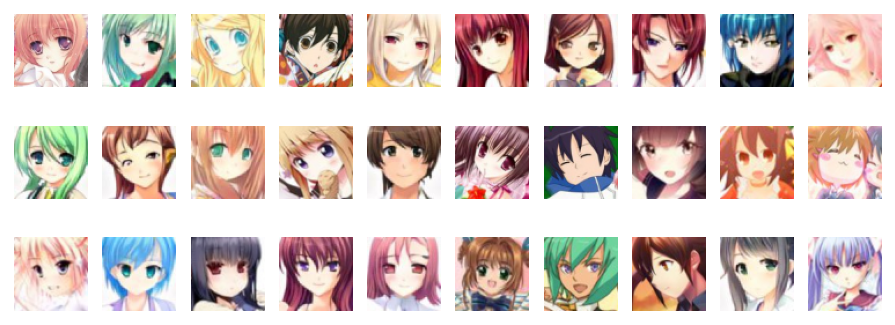
创建网络
当处理完数据后,就可以来进行网络的搭建了。按照DCGAN论文中的描述,所有模型权重均应从mean为0,sigma为0.02的正态分布中随机初始化。
生成器
生成器G的功能是将隐向量z映射到数据空间。由于数据是图像,这一过程也会创建与真实图像大小相同的 RGB 图像。在实践场景中,该功能是通过一系列Conv2dTranspose转置卷积层来完成的,每个层都与BatchNorm2d层和ReLu激活层配对,输出数据会经过tanh函数,使其返回[-1,1]的数据范围内。
DCGAN论文生成图像如下所示:

我们通过输入部分中设置的nz、ngf和nc来影响代码中的生成器结构。nz是隐向量z的长度,ngf与通过生成器传播的特征图的大小有关,nc是输出图像中的通道数。
以下是生成器的代码实现:
[5]:
from mindspore.common.initializer import Normal
def conv_t(in_channels, out_channels, kernel_size, stride=1, padding=0, pad_mode="pad"):
"""定义转置卷积层"""
weight_init = Normal(mean=0, sigma=0.02)
return nn.Conv2dTranspose(in_channels, out_channels,
kernel_size=kernel_size, stride=stride, padding=padding,
weight_init=weight_init, has_bias=False, pad_mode=pad_mode)
def bn(num_features):
"""定义BatchNorm2d层"""
gamma_init = Normal(mean=1, sigma=0.02)
return nn.BatchNorm2d(num_features=num_features, gamma_init=gamma_init)
class Generator(nn.Cell):
"""DCGAN网络生成器"""
def __init__(self):
super(Generator, self).__init__()
self.generator = nn.SequentialCell()
self.generator.append(conv_t(nz, ngf * 8, 4, 1, 0))
self.generator.append(bn(ngf * 8))
self.generator.append(nn.ReLU())
self.generator.append(conv_t(ngf * 8, ngf * 4, 4, 2, 1))
self.generator.append(bn(ngf * 4))
self.generator.append(nn.ReLU())
self.generator.append(conv_t(ngf * 4, ngf * 2, 4, 2, 1))
self.generator.append(bn(ngf * 2))
self.generator.append(nn.ReLU())
self.generator.append(conv_t(ngf * 2, ngf, 4, 2, 1))
self.generator.append(bn(ngf))
self.generator.append(nn.ReLU())
self.generator.append(conv_t(ngf, nc, 4, 2, 1))
self.generator.append(nn.Tanh())
def construct(self, x):
return self.generator(x)
# 实例化生成器
netG = Generator()
判别器
如前所述,判别器D是一个二分类网络模型,输出判定该图像为真实图的概率。通过一系列的Conv2d、BatchNorm2d和LeakyReLU层对其进行处理,最后通过Sigmoid激活函数得到最终概率。
DCGAN论文提到,使用卷积而不是通过池化来进行下采样是一个好方法,因为它可以让网络学习自己的池化特征。
判别器的代码实现如下:
[6]:
def conv(in_channels, out_channels, kernel_size, stride=1, padding=0, pad_mode="pad"):
"""定义卷积层"""
weight_init = Normal(mean=0, sigma=0.02)
return nn.Conv2d(in_channels, out_channels,
kernel_size=kernel_size, stride=stride, padding=padding,
weight_init=weight_init, has_bias=False, pad_mode=pad_mode)
class Discriminator(nn.Cell):
"""DCGAN网络判别器"""
def __init__(self):
super(Discriminator, self).__init__()
self.discriminator = nn.SequentialCell()
self.discriminator.append(conv(nc, ndf, 4, 2, 1))
self.discriminator.append(nn.LeakyReLU(0.2))
self.discriminator.append(conv(ndf, ndf * 2, 4, 2, 1))
self.discriminator.append(bn(ndf * 2))
self.discriminator.append(nn.LeakyReLU(0.2))
self.discriminator.append(conv(ndf * 2, ndf * 4, 4, 2, 1))
self.discriminator.append(bn(ndf * 4))
self.discriminator.append(nn.LeakyReLU(0.2))
self.discriminator.append(conv(ndf * 4, ndf * 8, 4, 2, 1))
self.discriminator.append(bn(ndf * 8))
self.discriminator.append(nn.LeakyReLU(0.2))
self.discriminator.append(conv(ndf * 8, 1, 4, 1))
self.discriminator.append(nn.Sigmoid())
def construct(self, x):
return self.discriminator(x)
# 实例化判别器
netD = Discriminator()
连接网络和损失函数
MindSpore将损失函数、优化器等操作都封装到了Cell中,因为GAN结构上的特殊性,其损失是判别器和生成器的多输出形式,这就导致它和一般的分类网络不同。所以我们需要自定义WithLossCell类,将网络和Loss连接起来。
连接生成器和损失函数,代码如下:
[7]:
class WithLossCellG(nn.Cell):
"""连接生成器和损失"""
def __init__(self, netD, netG, loss_fn):
super(WithLossCellG, self).__init__(auto_prefix=True)
self.netD = netD
self.netG = netG
self.loss_fn = loss_fn
def construct(self, latent_code):
"""构建生成器损失计算结构"""
fake_data = self.netG(latent_code)
out = self.netD(fake_data)
label_real = ops.OnesLike()(out)
loss = self.loss_fn(out, label_real)
return loss
连接判别器和损失函数,代码如下:
[8]:
class WithLossCellD(nn.Cell):
"""连接判别器和损失"""
def __init__(self, netD, netG, loss_fn):
super(WithLossCellD, self).__init__(auto_prefix=True)
self.netD = netD
self.netG = netG
self.loss_fn = loss_fn
def construct(self, real_data, latent_code):
"""构建判别器损失计算结构"""
out_real = self.netD(real_data)
label_real = ops.OnesLike()(out_real)
loss_real = self.loss_fn(out_real, label_real)
fake_data = self.netG(latent_code)
fake_data = ops.stop_gradient(fake_data)
out_fake = self.netD(fake_data)
label_fake = ops.ZerosLike()(out_fake)
loss_fake = self.loss_fn(out_fake, label_fake)
return loss_real + loss_fake
损失函数和优化器
当定义了D和G后,接下来将使用MindSpore中定义的二进制交叉熵损失函数BCELoss ,为D和G加上损失函数和优化器。
这里设置了两个单独的优化器,一个用于D,另一个用于G。这两个都是lr = 0.0002和beta1 = 0.5的Adam优化器。
为了跟踪生成器的学习进度,在训练的过程中,我们定期将一批固定的遵循高斯分布的隐向量fixed_noise输入到G中,可以看到隐向量生成的图像。
[9]:
# 定义损失函数
criterion = nn.BCELoss(reduction='mean')
# 创建一批隐向量用来观察G
np.random.seed(1)
fixed_noise = Tensor(np.random.randn(64, nz, 1, 1), dtype=mstype.float32)
# 为生成器和判别器设置优化器
optimizerD = nn.Adam(netD.trainable_params(), learning_rate=lr, beta1=beta1)
optimizerG = nn.Adam(netG.trainable_params(), learning_rate=lr, beta1=beta1)
训练
训练分为两个主要部分:训练判别器和训练生成器。
训练判别器
训练判别器的目的是最大程度地提高判别图像真伪的概率。按照Goodfellow的方法,是希望通过提高其随机梯度来更新判别器,所以我们要最大化\(log D(x) + log(1 - D(G(z))\)的值。
训练生成器
如DCGAN论文所述,我们希望通过最小化\(log(1 - D(G(z)))\)来训练生成器,以产生更好的虚假图像。
在这两个部分中,分别获取训练过程中的损失,并在每个周期结束时进行统计,将fixed_noise批量推送到生成器中,以直观地跟踪G的训练进度。下面进行训练:
[10]:
class DCGAN(nn.Cell):
"""定义DCGAN网络"""
def __init__(self, myTrainOneStepCellForD, myTrainOneStepCellForG):
super(DCGAN, self).__init__(auto_prefix=True)
self.myTrainOneStepCellForD = myTrainOneStepCellForD
self.myTrainOneStepCellForG = myTrainOneStepCellForG
def construct(self, real_data, latent_code):
output_D = self.myTrainOneStepCellForD(real_data, latent_code).view(-1)
netD_loss = output_D.mean()
output_G = self.myTrainOneStepCellForG(latent_code).view(-1)
netG_loss = output_G.mean()
return netD_loss, netG_loss
实例化生成器和判别器的WithLossCell和TrainOneStepCell。
[11]:
# 实例化WithLossCell
netD_with_criterion = WithLossCellD(netD, netG, criterion)
netG_with_criterion = WithLossCellG(netD, netG, criterion)
# 实例化TrainOneStepCell
myTrainOneStepCellForD = nn.TrainOneStepCell(netD_with_criterion, optimizerD)
myTrainOneStepCellForG = nn.TrainOneStepCell(netG_with_criterion, optimizerG)
循环训练网络,每经过50次迭代,就收集生成器和判别器的损失,以便于后面绘制训练过程中损失函数的图像。
[12]:
from mindspore import save_checkpoint
# 实例化DCGAN网络
dcgan = DCGAN(myTrainOneStepCellForD, myTrainOneStepCellForG)
dcgan.set_train()
# 创建迭代器
data_loader = data.create_dict_iterator(output_numpy=True, num_epochs=num_epochs)
G_losses = []
D_losses = []
image_list = []
# 开始循环训练
print("Starting Training Loop...")
for epoch in range(num_epochs):
# 为每轮训练读入数据
for i, d in enumerate(data_loader):
real_data = Tensor(d['image'])
latent_code = Tensor(d["latent_code"])
netD_loss, netG_loss = dcgan(real_data, latent_code)
if i % 50 == 0 or i == size - 1:
# 输出训练记录
print('[%2d/%d][%3d/%d] Loss_D:%7.4f Loss_G:%7.4f' % (
epoch + 1, num_epochs, i + 1, size, netD_loss.asnumpy(), netG_loss.asnumpy()))
D_losses.append(netD_loss.asnumpy())
G_losses.append(netG_loss.asnumpy())
# 每个epoch结束后,使用生成器生成一组图片
img = netG(fixed_noise)
image_list.append(img.transpose(0, 2, 3, 1).asnumpy())
# 保存网络模型参数为ckpt文件
save_checkpoint(netG, "Generator.ckpt")
save_checkpoint(netD, "Discriminator.ckpt")
Starting Training Loop...
[ 1/10][ 1/549] Loss_D: 2.4791 Loss_G: 4.5578
[ 1/10][ 51/549] Loss_D: 3.0025 Loss_G:10.6227
[ 1/10][101/549] Loss_D: 0.8981 Loss_G: 7.0375
...
[ 1/10][451/549] Loss_D: 0.6918 Loss_G: 2.9458
[ 1/10][501/549] Loss_D: 0.5139 Loss_G: 4.7647
[ 1/10][549/549] Loss_D: 1.2940 Loss_G: 3.6022
...
[10/10][501/549] Loss_D: 0.4301 Loss_G: 2.1187
[10/10][549/549] Loss_D: 0.6756 Loss_G: 1.2940
结果展示
运行下面代码,描绘D和G损失与训练迭代的关系图:
[13]:
plt.figure(figsize=(10, 5))
plt.title("Generator and Discriminator Loss During Training")
plt.plot(G_losses, label="G", color='blue')
plt.plot(D_losses, label="D", color='orange')
plt.xlabel("iterations")
plt.ylabel("Loss")
plt.legend()
plt.show()
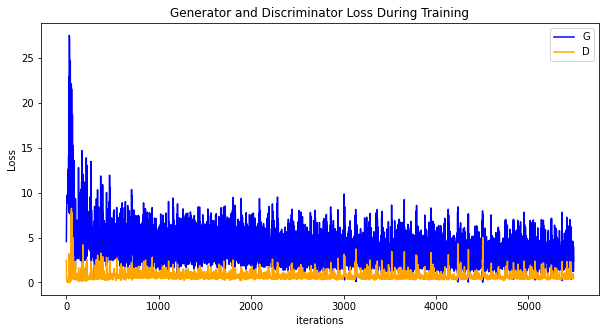
可视化训练过程中通过隐向量fixed_noise生成的图像。
[14]:
import matplotlib.pyplot as plt
import matplotlib.animation as animation
def showGif(image_list):
show_list = []
fig = plt.figure(figsize=(8, 3), dpi=120)
for epoch in range(len(image_list)):
images = []
for i in range(3):
row = np.concatenate((image_list[epoch][i * 8:(i + 1) * 8]), axis=1)
images.append(row)
img = np.clip(np.concatenate((images[:]), axis=0), 0, 1)
plt.axis("off")
show_list.append([plt.imshow(img)])
ani = animation.ArtistAnimation(fig, show_list, interval=1000, repeat_delay=1000, blit=True)
ani.save('./dcgan.gif', writer='pillow', fps=1)
showGif(image_list)

从上面的图像可以看出,随着训练次数的增多,图像质量也越来越好。如果增大训练周期数,当num_epochs达到50以上时,生成的动漫头像图片与数据集中的较为相似,下面我们通过加载训练周期为50的生成器网络模型参数文件Generator.ckpt来生成图像,代码如下:
[15]:
from mindspore import load_checkpoint
from mindvision import dataset
dl_path = "./netG"
dl_url = "https://download.mindspore.cn/vision/classification/Generator.ckpt"
dl = dataset.DownLoad() # 下载Generator.ckpt文件
dl.download_url(url=dl_url, path=dl_path)
# 从文件中获取模型参数并加载到网络中
param_dict = load_checkpoint("./netG/Generator.ckpt", netG)
img64 = netG(fixed_noise).transpose(0, 2, 3, 1).asnumpy()
fig = plt.figure(figsize=(8, 3), dpi=120)
images = []
for i in range(3):
images.append(np.concatenate((img64[i * 8:(i + 1) * 8]), axis=1))
img = np.clip(np.concatenate((images[:]), axis=0), 0, 1)
plt.axis("off")
plt.imshow(img)
plt.show()