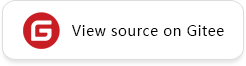Image Classification Transfer Learning
In an actual application scenario, the training dataset is insufficient. As a result, few people train the entire network from the beginning. Generally, training is performed on a very large basic dataset to obtain a pre-trained model, and then the model is used to initialize a weight parameter of the network, or the model is applied to a specific task as a fixed feature extraction device. The following uses the transfer learning method to classify wolf and dog images in the ImageNet dataset.
For details about transfer learning, see Stanford University CS231n.
Preparing Data
Downloading a Dataset
Download the dog and wolf classification dataset used in the case. The images in the dataset come from ImageNet. Each class has about 120 training images and 30 validation images. Use the mindvision.dataset.DownLoad API to download the dataset and decompress it to the current directory.
from mindvision.dataset import DownLoad
dataset_url = "https://mindspore-website.obs.cn-north-4.myhuaweicloud.com/notebook/datasets/intermediate/Canidae_data.zip"
path = "./"
dl = DownLoad()
dl.download_and_extract_archive(dataset_url, path)
The dataset directory structure is as follows:
data/
└── Canidae
├── train
│ ├── dogs
│ └── wolves
└── val
├── dogs
└── wolves
Loading a Dataset
The wolf and dog dataset is extracted from the ImageNet classification dataset. The mindvision.dataset.ImageNet API is used to load the dataset. This API has performed the default image augmentation operation on the images in the ImageNet classification dataset.
from mindvision.dataset import ImageNet
# Dataset directory path
data_path = "./data/Canidae/"
# Create a training dataset.
dataset_train = ImageNet(data_path, split="train", shuffle=True,
resize=224, batch_size=18, repeat_num=1)
dataset_train = dataset_train.run()
# Create an evaluation dataset.
dataset_val = ImageNet(data_path, split="val", shuffle=True,
resize=224, batch_size=18, repeat_num=1)
dataset_val = dataset_val.run()
Dataset Visualization
The return value of the training dataset loaded from the mindvision.dataset.ImageNet API is a dictionary. You can use the create_dict_iterator API to create a data iterator and use next to iteratively access the dataset. Here, batch_size is set to 18. Therefore, you can use next to obtain 18 images and label data can be obtained at a time.
data = next(dataset_train.create_dict_iterator())
images = data["image"]
labels = data["label"]
print("Tensor of image", images.shape)
print("Labels:", labels)
Tensor of image (18, 3, 224, 224)
Labels: [1 0 0 0 1 1 1 1 0 0 1 1 1 0 1 0 0 0]
Visualize the obtained images and label data. The title is a label name corresponding to an image.
import matplotlib.pyplot as plt
import numpy as np
# **class_name** corresponds to **label**. Labels are marked in ascending order of the folder character string.
class_name = {0: "dogs", 1: "wolves"}
plt.figure(figsize=(15, 7))
for i in range(len(labels)):
# Obtain an image and its label.
data_image = images[i].asnumpy()
data_label = labels[i]
# Process images for display.
data_image = np.transpose(data_image, (1, 2, 0))
mean = np.array([0.485, 0.456, 0.406])
std = np.array([0.229, 0.224, 0.225])
data_image = std * data_image + mean
data_image = np.clip(data_image, 0, 1)
# Display the image.
plt.subplot(3, 6, i + 1)
plt.imshow(data_image)
plt.title(class_name[int(labels[i].asnumpy())])
plt.axis("off")
plt.show()
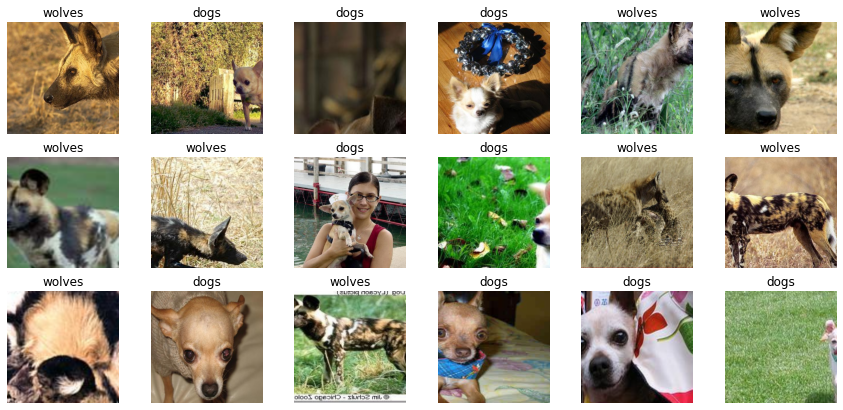
Training a Model
The following uses the ResNet-50 model for training. Use the mindvision.classification.models.resnet50 API in MindSpore Vision to define the ResNet-50. When the pretrained parameter in the API is set to True, the ResNet-50 pre-trained model is automatically downloaded and the weight parameter is loaded to the network.
Fine-tuning the Model
The pre-trained model in ResNet-50 is used to classify 1000 categories in the ImageNet dataset. Here, only the wolves and dogs are classified. Therefore, you need to reset the classifier in the pre-trained model and fine-tune the network.
import mindspore.nn as nn
from mindvision.classification.models import resnet50
import mindspore as ms
net = resnet50(pretrained=True)
# Define a fully-connected layer.
class DenseHead(nn.Cell):
def __init__(self, input_channel, num_classes):
super(DenseHead, self).__init__()
self.dense = nn.Dense(input_channel, num_classes)
def construct(self, x):
return self.dense(x)
# Size of the input layer of the fully-connected layer
in_channels = net.head.dense.in_channels
# The number of output channels is 2.
head = DenseHead(in_channels, 2)
# Reset the fully-connected layer.
net.head = head
# Define an optimizer and a loss function.
opt = nn.Momentum(params=net.trainable_params(), learning_rate=0.001, momentum=0.9)
loss = nn.SoftmaxCrossEntropyWithLogits(sparse=True, reduction='mean')
# Instantiate the model.
model = ms.Model(net, loss, opt, metrics={"Accuracy": nn.Accuracy()})
Training and Evaluation
Train and evaluate the network, and use the mindvision.engine.callback.ValAccMonitor API in MindSpore Vision to print the loss value and the evaluation accuracy of the training. After the training is completed, save the CKPT file with the highest evaluation accuracy, best.ckpt, in the current directory.
from mindvision.engine.callback import ValAccMonitor
from mindspore.train.callback import TimeMonitor
num_epochs = 10
model.train(num_epochs,
dataset_train,
callbacks=[ValAccMonitor(model, dataset_val, num_epochs), TimeMonitor()])
--------------------
Epoch: [ 0 / 10], Train Loss: [0.469], Accuracy: 1.000
epoch time: 6525.242 ms, per step time: 501.942 ms
--------------------
Epoch: [ 1 / 10], Train Loss: [0.134], Accuracy: 1.000
epoch time: 2549.441 ms, per step time: 196.111 ms
--------------------
Epoch: [ 2 / 10], Train Loss: [0.069], Accuracy: 1.000
epoch time: 2561.402 ms, per step time: 197.031 ms
--------------------
Epoch: [ 3 / 10], Train Loss: [0.131], Accuracy: 1.000
epoch time: 2564.437 ms, per step time: 197.264 ms
--------------------
Epoch: [ 4 / 10], Train Loss: [0.097], Accuracy: 1.000
epoch time: 2563.061 ms, per step time: 197.159 ms
--------------------
Epoch: [ 5 / 10], Train Loss: [0.037], Accuracy: 1.000
epoch time: 2569.943 ms, per step time: 197.688 ms
--------------------
Epoch: [ 6 / 10], Train Loss: [0.011], Accuracy: 1.000
epoch time: 2577.678 ms, per step time: 198.283 ms
--------------------
Epoch: [ 7 / 10], Train Loss: [0.018], Accuracy: 1.000
epoch time: 2574.261 ms, per step time: 198.020 ms
--------------------
Epoch: [ 8 / 10], Train Loss: [0.036], Accuracy: 1.000
epoch time: 2568.633 ms, per step time: 197.587 ms
--------------------
Epoch: [ 9 / 10], Train Loss: [0.016], Accuracy: 1.000
epoch time: 2558.043 ms, per step time: 196.773 ms
================================================================================
End of validation the best Accuracy is: 1.000, save the best ckpt file in ./best.ckpt
Visualizing Model Prediction
Define the visualize_mode function to visualize model prediction.
import matplotlib.pyplot as plt
import mindspore as ms
def visualize_model(best_ckpt_path, val_ds):
num_class = 2 # Perform binary classification on wolf and dog images.
net = resnet50(num_class)
# Load model parameters.
param_dict = ms.load_checkpoint(best_ckpt_path)
ms.load_param_into_net(net, param_dict)
model = ms.Model(net)
# Load the validation dataset.
data = next(val_ds.create_dict_iterator())
images = data["image"].asnumpy()
labels = data["label"].asnumpy()
class_name = {0: "dogs", 1: "wolves"}
# Predict the image type.
output = model.predict(ms.Tensor(data['image']))
pred = np.argmax(output.asnumpy(), axis=1)
# Display the image and the predicted value of the image.
plt.figure(figsize=(15, 7))
for i in range(len(labels)):
plt.subplot(3, 6, i + 1)
# If the prediction is correct, the color is blue. If the prediction is incorrect, the color is red.
color = 'blue' if pred[i] == labels[i] else 'red'
plt.title('predict:{}'.format(class_name[pred[i]]), color=color)
picture_show = np.transpose(images[i], (1, 2, 0))
mean = np.array([0.485, 0.456, 0.406])
std = np.array([0.229, 0.224, 0.225])
picture_show = std * picture_show + mean
picture_show = np.clip(picture_show, 0, 1)
plt.imshow(picture_show)
plt.axis('off')
plt.show()
Obtain the best.ckpt file by model fine-tuning and predict the wolf and dog image data of the validation set. If the prediction font is blue, the prediction is correct. If the prediction font is red, the prediction is incorrect.
visualize_model('best.ckpt', dataset_val)

Training Using Fixed Features
When fixed features are used for training, all network layers except the last layer need to be frozen. You can set requires_grad == False to freeze parameters so that the gradient is not computed in backward propagation.
import mindspore.nn as nn
from mindvision.classification.models import resnet50
import mindspore as ms
net_work = resnet50(pretrained=True)
# Size of the input layer of the fully-connected layer
in_channels = net_work.head.dense.in_channels
# The number of output channels is 2.
head = DenseHead(in_channels, 2)
# Reset the fully-connected layer.
net_work.head = head
# Freeze all parameters except those at the last layer.
for param in net_work.get_parameters():
if param.name not in ["head.dense.weight", "head.dense.bias"]:
param.requires_grad = False
# Define an optimizer and a loss function.
opt = nn.Momentum(params=net_work.trainable_params(), learning_rate=0.001, momentum=0.5)
loss = nn.SoftmaxCrossEntropyWithLogits(sparse=True, reduction='mean')
# Instantiate the model.
model1 = ms.Model(net_work, loss, opt, metrics={"Accuracy": nn.Accuracy()})
Training and Evaluation
Start to train a model. This saves more than half of the time compared with not pre-training a model because some gradients do not need to be computed at this time.
# Dataset used for training
from mindvision.engine.callback import ValAccMonitor
from mindspore.train.callback import TimeMonitor
ds_train = ImageNet(data_path, split="train", shuffle=True,
resize=224, batch_size=18, repeat_num=1)
ds_train = ds_train.run()
ds_val = ImageNet(data_path, split="val", shuffle=True,
resize=224, batch_size=18, repeat_num=1)
ds_val = ds_val.run()
num_epochs = 10
model1.train(num_epochs,
ds_train,
callbacks=[ValAccMonitor(model1, ds_val, num_epochs), TimeMonitor()])
--------------------
Epoch: [ 1 / 10], Train Loss: [0.598], Accuracy: 0.981
epoch time: 3602.971 ms, per step time: 277.152 ms
--------------------
Epoch: [ 2 / 10], Train Loss: [0.516], Accuracy: 0.870
epoch time: 1422.890 ms, per step time: 109.453 ms
--------------------
Epoch: [ 3 / 10], Train Loss: [0.388], Accuracy: 1.000
epoch time: 2254.670 ms, per step time: 173.436 ms
--------------------
Epoch: [ 4 / 10], Train Loss: [0.362], Accuracy: 1.000
epoch time: 2181.150 ms, per step time: 167.781 ms
--------------------
Epoch: [ 5 / 10], Train Loss: [0.332], Accuracy: 1.000
epoch time: 2173.812 ms, per step time: 167.216 ms
--------------------
Epoch: [ 6 / 10], Train Loss: [0.306], Accuracy: 1.000
epoch time: 2205.381 ms, per step time: 169.645 ms
--------------------
Epoch: [ 7 / 10], Train Loss: [0.285], Accuracy: 1.000
epoch time: 2180.671 ms, per step time: 167.744 ms
--------------------
Epoch: [ 8 / 10], Train Loss: [0.244], Accuracy: 1.000
epoch time: 2166.159 ms, per step time: 166.628 ms
--------------------
Epoch: [ 9 / 10], Train Loss: [0.259], Accuracy: 1.000
epoch time: 2169.718 ms, per step time: 166.901 ms
--------------------
Epoch: [ 10 / 10], Train Loss: [0.280], Accuracy: 1.000
epoch time: 2182.844 ms, per step time: 167.911 ms
================================================================================
End of validation the best Accuracy is: 1.000, save the best ckpt file in ./best.ckpt
Visualizing Model Prediction
Obtain the best.ckpt file from fixed features and predict the wolf and dog image data of the validation set. If the prediction font is blue, the prediction is correct. If the prediction font is red, the prediction is incorrect.
visualize_model('best.ckpt', dataset_val)