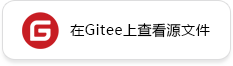函数式算子切分
概述
动态图支持语法更丰富,使用更为灵活,但是目前MindSpore的动态图模式不支持自动并行的各种特性。借鉴Jax的pmap的设计理念,即在动态图模式下,指定某一个部分以图模式执行,并进行各种并行操作,我们设计了shard函数,支持在动态图模式下,指定某一部分以图模式执行,并且执行各种并行操作。
基本原理
MindSpore的动态图模式下,可以通过ms_function的装饰符,指定某一段以图模式编译执行,在前向执行的同时,会将执行的算子、子图记录下来,前向执行完毕后,会对得到的整图进行自动微分得到反向图,具体流程如下图所示:

图1:ms_function执行示意图
Shard function沿用此模式,不同的是可以在图模式编译执行的环节进行算子级别的模型并行。
操作实践
样例代码说明
目录结构如下:
└─sample_code
├─shard_function_parallel
├── rank_table_8pcs.json
├── run_shard_function_example.sh
└── shard_function_example.py
其中每个文件的作用如下:
shard_function_example.py:shard function的示例代码,介绍了如何使用shard function指定部分代码并行执行。
rank_table_8pcs.json:RANK_TABLE_FILE的8卡配置文件。
run_shard_function_example.sh:shard function example的启动脚本。
接口介绍
def shard(fn, in_strategy, out_strategy, device="Ascend", level=0):
return shard_fn(fn, in_strategy, out_strategy, device, level)
in_strategy(tuple): 指定输入Tensor的切分策略,每个元素为元组,表示对应输入Tensor的切分策略,每个元组的长度要与对应Tensor的维度相等,表示每个维度如何切分,可以传入None,表示对应Tensor按照数据并行进行切分。
out_strategy(tuple): 指定输出Tensor的切分策略,用法和in_strategy相同。在深度学习模型中,输出策略会被覆盖为数据并行,即高维按卡数均匀切分。
device(string): 指定执行的设备,可选范围Ascend、GPU和CPU,默认为Ascend,目前尚未使能,后续会开放。
level(int): 指定全部算子搜索策略,输入输出Tensor的切分策略由用户指定,其余算子的切分策略会由框架搜索得到,此参数指定搜索时的目标函数,可选范围为0、1、2,分别代表最大化计算通信比、内存消耗最小、最大化运行速度,默认为0,目前尚未使能,后续会开放。
执行模式
如前所述,shard function会将动态图模式下某一部分以图模式执行算子级模型并行,因此使用shard function时需要设置模式为
from mindspore import context
context.set_context(mode=context.PYNATIVE_MODE)
context.set_auto_parallel_context(parallel_mode=context.ParallelMode.AUTO_PARALLEL,
search_mode="sharding_propagation", device_num=8)
使用方法
shard function目前有两种使用方法,以下面的网络为例介绍shard function的使用方法。
import mindspore.nn as nn
class BasicBlock(nn.Cell):
def __init__(self):
super(BasicBlock, self).__init__()
self.dense1 = nn.Dense(10, 10)
self.gelu = nn.GELU()
self.dense2 = nn.Dense(10, 10)
def construct(self, x):
# two dimensional input x
x = self.dense1(x)
x = self.gelu(x)
x = self.dense2(x)
return x
class Net(nn.Cell):
def __init__(self):
super(Net, self).__init__()
self.block1 = BasicBlock()
self.block2 = BasicBlock()
self.block3 = BasicBlock()
def construct(self, x):
# All three blocks are executed as PyNative mode.
x = self.block1(x)
x = self.block2(x)
x = self.block3(x)
return x
使用类方法
shardclass Net1(Net): def __init__(self): super(Net1, self).__init__() # slice input along the second axis and make output as data-parallel layout self.block1.shard(in_strategy=((1, 8),), out_strategy=(None,)) def construct(self, x): # block1 is executed as GRAPH. The inputs/outputs layouts follow the user definition and the slice strategy for inner ops are obtained by auto search x = self.block1(x) # block2 and block3 are executed as PyNative mode. x = self.block2(x) x = self.block3(x) return x
使用函数式接口
ops.shard,由于shard函数的返回值为函数,使用函数式接口的时候,不能将已经实例过的类赋值为shard的返回值,因为MindSpore不支持将类实例赋值为其它类型import mindspore.ops as ops class NetError(Net): def __init__(self): self.block1 = ops.shard(self.block1, in_strategy=((8, 1),), out_strategy=(None,)) def construct(self, x): x = self.block1(x) x = self.block2(x) x = self.block3(x) return x
如此执行会遇到报错
TypeError: For 'Cell', the type of block1 should be cell, but got function.
正确使用方式如下
class Net2(Net): def __init__(self): # set the return function of shard a different name with the Cell instance self.block1_graph = ops.shard(self.block1, in_strategy=((8, 1),), out_strategy=(None,)) self.block2.shard(in_strategy=((1, 8),), out_strategy=((1, 8),)) def construct(self, x): # block1 is executed as GRAPH with input sliced along the first dimension x = self.block1_graph(x) # block2 is executed as GRAPH as well. But the output won't follow the specified layout, it will be over-written by data-parallel layout instead. x = self.block2(x) # block3 is executed as PyNative mode. x = self.block3(x) return x
使用限制
目前由于动态图模式和静态图模式HCCL通信接口不同,对于切分存在限制,即shard内部的模型并行产生的通信只能发生在world group内部,所以指定的切分策略目前只能支持切一个维度。
使用时,需设置Ascend后端,执行模式需设置为PYNATIVE_MODE,并行配置为AUTO_PARALLEL,search_mode为sharding_propagation。
在训练神经网络时,out_strategy会被覆盖为数据并行,来适配动态图部分的数据并行。
由于目前的算法实现,不支持在__init__中声明不会被使用的参数,定义网络时请注意。
会在后续迭代中解决这些问题。
运行代码
上述代码需要在配置分布式变量后才可以运行。Ascend环境需要配置RANK_TABLE_FILE、RANK_ID和DEVICE_ID。配置的过程请参考此处。
Ascend分布式相关的环境变量有:
RANK_TABLE_FILE:组网信息文件的路径。rank_table_file文件可以使用models代码仓中的hccl_tools.py生成,可以从此处获取。
DEVICE_ID:当前卡在机器上的实际序号。
RANK_ID:当前卡的逻辑序号。
#!/bin/bash
set -e
echo "=============================================================================================================="
echo "Please run the script as: "
echo "bash run_fusion_example.sh"
echo "It is better to use the absolute path."
echo "This example is expected to run on the Ascend environment."
echo "=============================================================================================================="
RANK_SIZE=8
EXEC_PATH=$(pwd)
export RANK_TABLE_FILE=${EXEC_PATH}/rank_table_8pcs.json
export RANK_SIZE=8
for((i=0;i<${RANK_SIZE};i++))
do
rm -rf device$i
mkdir device$i
cp ./shard_funtion_example.py ./device$i
cd ./device$i
export DEVICE_ID=$i
export RANK_ID=$i
echo "start training for device $i"
env > env$i.log
pytest -s -v ./shard_function_example.py > train.log$i 2>&1 &
cd ../
done
echo "The program launch succeed, the log is under device0/train.log0."
在当前目录下配置完RANK_TABLE_FILE之后,下述的命令要求用户拥有8张Ascend 910设备。运行命令如下:
bash run_fusion_example.sh
执行过程中,框架会自动为shard的输入函数进行算子级别的模型并行,每个算子的并行策略由框架搜索得到,整个过程用户无感知。可以按如下操作存图
context.set_context(save_graphs=True)
在step_parallel_end.ir中可以看到具体每一个算子的并行策略。