mindspore.ops.ScatterNd
- class mindspore.ops.ScatterNd[source]
Scatters a tensor into a new tensor depending on the specified indices.
The following figure shows the calculation process of inserting two slices in the first dimension of a rank-3 with two matrices of new values:
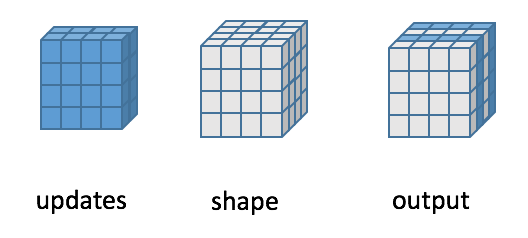
Refer to
mindspore.ops.scatter_nd()for more detail.- Supported Platforms:
AscendGPUCPU
Examples
>>> op = ops.ScatterNd() >>> indices = Tensor(np.array([[0], [2]]), mindspore.int32) >>> updates = Tensor(np.array([[[1, 1, 1, 1], [2, 2, 2, 2], ... [3, 3, 3, 3], [4, 4, 4, 4]], ... [[1, 1, 1, 1], [2, 2, 2, 2], ... [3, 3, 3, 3], [4, 4, 4, 4]]]), mindspore.float32) >>> shape = (4, 4, 4) >>> output = op(indices, updates, shape) >>> print(output) [[[1. 1. 1. 1.] [2. 2. 2. 2.] [3. 3. 3. 3.] [4. 4. 4. 4.]] [[0. 0. 0. 0.] [0. 0. 0. 0.] [0. 0. 0. 0.] [0. 0. 0. 0.]] [[1. 1. 1. 1.] [2. 2. 2. 2.] [3. 3. 3. 3.] [4. 4. 4. 4.]] [[0. 0. 0. 0.] [0. 0. 0. 0.] [0. 0. 0. 0.] [0. 0. 0. 0.]]] >>> indices = Tensor(np.array([[0, 1], [1, 1]]), mindspore.int32) >>> updates = Tensor(np.array([3.2, 1.1]), mindspore.float32) >>> shape = (3, 3) >>> output = op(indices, updates, shape) >>> # In order to facilitate understanding, explain the operator pseudo-operation process step by step: >>> # Step 1: Generate an empty Tensor of the specified shape according to the shape >>> # [ >>> # [0. 0. 0.] >>> # [0. 0. 0.] >>> # [0. 0. 0.] >>> # ] >>> # Step 2: Modify the data at the specified location according to the indicators >>> # 0th row of indices is [0, 1], 0th row of updates is 3.2. >>> # means that the empty tensor in the 0th row and 1st col set to 3.2 >>> # [ >>> # [0. 3.2. 0.] >>> # [0. 0. 0.] >>> # [0. 0. 0.] >>> # ] >>> # 1th row of indices is [1, 1], 1th row of updates is 1.1. >>> # means that the empty tensor in the 1th row and 1st col set to 1.1 >>> # [ >>> # [0. 3.2. 0.] >>> # [0. 1.1 0.] >>> # [0. 0. 0.] >>> # ] >>> # The final result is as follows: >>> print(output) [[0. 3.2 0.] [0. 1.1 0.] [0. 0. 0.]]