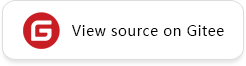Data Processing
Q: How do I offload data if I do not use high-level APIs?
A: You can implement by referring to the test_tdt_data_transfer.py example of the manual offloading mode without using the model.train API. Currently, the GPU-based and Ascend-based hardware is supported.
Q: In the process of using Dataset to process data, the memory consumption is high. How to optimize it?
A: You can refer to the following steps to reduce the memory occupation, which may also reduce the efficiency of data processing.
Before defining the dataset
**Datasetobject, set the prefetch size ofDatasetdata processing,ds.config.set_prefetch_size(2).When defining the
**Datasetobject, set its parameternum_parallel_workersas 1.If you further use
.map(...)operation on**Datasetobject, you can set.map(...)operation’s parameternum_parallel_workersas 1.If you further use
.batch(...)operation on**Datasetobject, you can set.batch(...)operation’s parameternum_parallel_workersas 1.If you further use
.shuffle(...)operation on**Datasetobject, you can reduce the parameterbuffer_size.
Q: In the process of using Dataset to process data, the CPU occupation is high which shows that sy occupation is high and us occupation is low. How to optimize it?
A: You can refer to the following steps to reduce CPU consumption (mainly due to resource competition between third-party library multithreading and data processing multithreading) and further improve performance.
If there is a
cv2operation of opencv in the data processing, usecv2.setNumThreads(2)to set the number ofcv2global threads.If there is a
numpyoperation in the data processing, useexport OPENBLAS_NUM_THREADS=1to set the number ofOPENBLASthreads.
Q: Why there is no difference between the parameter shuffle in GeneratorDataset, and shuffle=True and shuffle=False when the task is run?
A: If shuffle is enabled, the input Dataset must support random access (for example, the user-defined Dataset has the getitem method). If data is returned in yeild mode in the user-defined Dataset, random access is not supported. For details, see section Loading Dataset Overview in the tutorial.
Q: How does Dataset combine two columns into one column?
A: You can perform the following operations to combine the two columns into one:
def combine(x, y):
x = x.flatten()
y = y.flatten()
return np.append(x, y)
dataset = dataset.map(operations=combine, input_columns=["data", "data2"], output_columns=["data"])
Note: The shapesof the two columns are different. Therefore, you need to flatten them before combining.
Q: Does GeneratorDataset support ds.PKSampler sampling?
A: The user-defined datasetGeneratorDataset does not support PKSampler sampling logic. The main reason is that the customizing data operation is too flexible. The built-in PKSampler cannot be universal. Therefore, a message is displayed at the API layer, indicating that the operation is not supported. However, for GeneratorDataset, you can easily define the required Sampler logic. That is, you can define specific sampler rules in the __getitem__ function of the ImageDataset class and return the required data.
Q: How does MindSpore load the existing pre-trained word vector?
A: When defining EmbedingLookup or Embedding, you only need to transfer the pre-trained word vector and encapsulate the pre-trained word vector into a tensor as the initial value of EmbeddingLookup.
Q: What is the difference between c_transforms and py_transforms? Which one is recommended?
A: c_transforms is recommended. Its performance is better because it is executed only at the C layer.
Principle: The underlying layer of c_transform uses opencv/jpeg-turbo of the C version for data processing, and py_transform uses Pillow of the Python version for data processing.
Q: A piece of data contains multiple images which have different widths and heights. I need to perform the map operation on the data in mindrecord format. However, the data I read from record is in np.ndarray format. My operations of data processing are for the image format. How can I preprocess the generated data in mindrecord format?
A: You are advised to perform the following operations:
#1 The defined schema is as follows: Among them, data1, data2, data3, ... These fields store your image, and only the binary of the image is stored here.
cv_schema_json = {"label": {"type": "int32"}, "data1": {"type": "bytes"}, "data2": {"type": "bytes"}, "data3": {"type": "bytes"}}
#2 The organized data can be as follows, and then this data_list can be written by FileWriter.write_raw_data(...).
data_list = []
data = {}
data['label'] = 1
f = open("1.jpg", "rb")
image_bytes = f.read()
f.close
data['data1'] = image_bytes
f2 = open("2.jpg", "rb")
image_bytes2 = f2.read()
f2.close
data['data2'] = image_bytes2
f3 = open("3.jpg", "rb")
image_bytes3 = f3.read()
f3.close
data['data3'] = image_bytes3
data_list.append(data)
#3 Use MindDataset to load, then use the decode operator we provide to decode, and then perform subsequent processing.
data_set = ds.MindDataset("mindrecord_file_name")
data_set = data_set.map(input_columns=["data1"], operations=vision.Decode(), num_parallel_workers=2)
data_set = data_set.map(input_columns=["data2"], operations=vision.Decode(), num_parallel_workers=2)
data_set = data_set.map(input_columns=["data3"], operations=vision.Decode(), num_parallel_workers=2)
resize_op = vision.Resize((32, 32), interpolation=Inter.LINEAR)
data_set = data_set.map(operations=resize_op, input_columns=["data1"], num_parallel_workers=2)
for item in data_set.create_dict_iterator(output_numpy=True):
print(item)
Q: When a customizing image dataset is converted to the mindrecord format, the data is in the numpy.ndarray format and shape is [4,100,132,3], indicating four three-channel frames, and each value ranges from 0 to 255. However, when I view the data that is converted into the mindrecord format, I find that the shape is [19800] and the dimensions of the original data are all expanded as[158400]. Why?
A: The value of dtype in ndarray might be set to int8. The difference between [158400] and [19800] is eight times. You are advised to set dtype of ndarray to float64.
Q: I want to save the generated image, but the image cannot be found in the corresponding directory after the code is executed. Similarly, a dataset is generated in JupyterLab for training. During training, data can be read in the corresponding path, but the image or dataset cannot be found in the path. Why?
A: The images or datasets generated by JumperLab are stored in Docker. The data downloaded by moxing can be viewed only in Docker during the training process. After the training is complete, the data is released with Docker. You can try to transfer the data that needs to be download to obs through moxing in the training task, and then download the data to the local host through obs.
Q: How do I understand the dataset_sink_mode parameter in model.train of MindSpore?
A: When dataset_sink_mode is set to True, data processing and network computing are performed in pipeline mode. That is, when data processing is performed step by step, after a batch of data is processed, the data is placed in a queue which is used to cache the processed data. Then, network computing obtains data from the queue for training. In this case, data processing and network computing are performed in pipeline mode. The entire training duration is the longest data processing/network computing duration.
When dataset_sink_mode is set to False, data processing and network computing are performed in serial mode. That is, after a batch of data is processed, it is transferred to the network for computation. After the computation is complete, the next batch of data is processed and transferred to the network for computation. This process repeats until the training is complete. The total time consumed for the training is the time consumed for data processing plus the time consumed for network computing.
Q: Can MindSpore train image data of different sizes by batch?
A: You can refer to the usage of YOLOv3 which contains the resizing of different images. For details about the script, see yolo_dataset.
Q: Must data be converted into MindRecords when MindSpore is used for segmentation training?
A: build_seg_data.py is the script of MindRecords generated by the dataset. You can directly use or adapt it to your dataset. Alternatively, you can use GeneratorDataset to customize the dataset loading if you want to implement the dataset reading by yourself.
GeneratorDataset API description
Q: When MindSpore performs multi-device training on the Ascend hardware platform, how does the user-defined dataset transfer data to different chip?
A: When GeneratorDataset is used, the num_shards=num_shards can be used. shard_id=device_id parameters can be used to control which shard of data is read by different devices. __getitem__ and __len__ are processed as full datasets.
An example is as follows:
# Device 0:
ds.GeneratorDataset(..., num_shards=8, shard_id=0, ...)
# Device 1:
ds.GeneratorDataset(..., num_shards=8, shard_id=1, ...)
# Device 2:
ds.GeneratorDataset(..., num_shards=8, shard_id=2, ...)
...
# Device 7:
ds.GeneratorDataset(..., num_shards=8, shard_id=7, ...)
Q: How do I build a multi-label MindRecord dataset for images?
A: The data schema can be defined as follows:cv_schema_json = {"label": {"type": "int32", "shape": [-1]}, "data": {"type": "bytes"}}
Note: A label is an array of the numpy type, where label values 1, 1, 0, 1, 0, 1 are stored. These label values correspond to the same data, that is, the binary value of the same image. For details, see Converting Dataset to MindRecord.
Q: What can I do if an error message wrong shape of image is displayed when I use a model trained by MindSpore to perform prediction on a 28 x 28 digital image made by myself with white text on a black background?
A: The MNIST gray scale image dataset is used for MindSpore training. Therefore, when the model is used, the data must be set to a 28 x 28 gray scale image, that is, a single channel.
Q: Can you introduce the dedicated data processing framework?
A: MindData provides the heterogeneous hardware acceleration function for data processing. The high-concurrency data processing pipeline supports Ascend, GPU and CPU. The CPU usage is reduced by 30%. For details, see Optimizing Data Processing.
Q: When an error message that “TDT Push data into device Failed” is displayed during network training, how to locate the problem?
A: Firstly, above error refers to failed sending data to the device through the training data transfer channel (TDT). Here are several possible reasons for this error. Therefore, the corresponding checking suggestions are given in the log. In detail:
Commonly, we will find the first error (the first ERROR level error) or error TraceBack thrown in the log, and try to find information that helps locate the cause of the error.
When error raised in the graph compiling stage, as training has not started (for example, the loss has not been printed in the log), please check the error log if there are errors reported by the network related operators or the environment configuration resulted Errors (such as hccl.json is incorrect, resulted abnormal initialization of multi-card communication)
When error raised during the training process, usually this is caused by the mismatch between the amount of data (batch number) has been sent and the amount of data (step number) required for network training. You can print and check the number of batches of an epoch with
get_dataset_sizeinterface,several possible reason are as follows:With checking the print times of loss to figure out that when data amount(trained steps) is just an integer multiple of the batches number in an epoch, there may be a processing existence problem in the data processing part involving Epoch processing, such as the following case:
... dataset = dataset.create_tuple_iteator(num_epochs=-1) # Here, if you want to return an iterator, num_epochs should be 1, but it is recommended to return dataset directly return dataset
The data processing performance is slow, and cannot keep up with the speed of network training. For this case, you can use the profiler tool and MindInsight to see if there is an obvious iteration gap, or manually iterating the dataset, and print the average single batch time if it is longer than the combined forward and backward time of the network. There is a high probability that the performance of the data processing part needs to be optimized if yes.
During the training process, the occurrence of abnormal data may resulted in exception, causing sending data failed. In this case, there will be other
ERRORlogs that shows which part of the data processing process is abnormal and checking advice. If it is not obvious, you can also try to find the abnormal data by iterating each data batch in the dataset (such as turning off shuffle, and using dichotomy).
When after training the log is printed (this is probably caused by forced release of resources), this error can be ignored.
If the specific cause cannot be located, please create issue or raise question to ask the module developers for help.
Q: Can the py_transforms and c_transforms operators be used together? If yes, how should I use them?
A: To ensure high performance, you are not advised to use the py_transforms and c_transforms operators together. For details, see Image Data Processing and Enhancement. However, if the main consideration is to streamline the process, the performance can be compromised more or less. If you cannot use all the c_transforms operators, that is, corresponding certain c_transforms operators are not available, the py_transforms operators can be used instead. In this case, the two operators are used together. Note that the c_transforms operator usually outputs numpy array, and the py_transforms operator outputs PIL Image. For details, check the operator description. The common method to use them together is as follows:
c_transforms operator + ToPIL operator + py_transforms operator + ToTensor operator
py_transforms operator + ToTensor operator + c_transforms operator
# example that using c_transforms and py_transforms operators together
# in following case: c_vision refers to c_transforms, py_vision refer to py_transforms
decode_op = c_vision.Decode()
# If input type is not PIL, then add ToPIL operator.
transforms = [
py_vision.ToPIL(),
py_vision.CenterCrop(375),
py_vision.ToTensor()
]
transform = mindspore.dataset.transforms.Compose(transforms)
data1 = data1.map(operations=decode_op, input_columns=["image"])
data1 = data1.map(operations=transform, input_columns=["image"])
Q: Why is the error message “The data pipeline is not a tree (i.e., one node has 2 consumers)” displayed?
A: The preceding error is usually caused by incorrect script writing. In normal cases, operations in the data processing pipeline are connected in sequence. In the following exception scenario, dataset1 has two consumption nodes dataset2 and dataset3. As a result, the preceding error occurs.
dataset2 = dataset1.map(***)
dataset3 = dataset1.map(***)
The correct format is as follows. dataset3 is obtained by performing data enhancement on dataset2 rather than dataset1.
dataset2 = dataset1.map(***)
dataset3 = dataset2.map(***)
Q: What is the operator corresponding to dataloader in MindSpore?
A: If the dataloader is considered as an API for receiving user-defined datasets, the GeneratorDataset in the MindSpore data processing API is similar to that in the dataloader and can receive user-defined datasets. For details about how to use the GeneratorDataset, see the Loading Dataset Overview, and for details about the differences, see the API Mapping.
Q: How do I debug a user-defined dataset when an error occurs?
A: Generally, a user-defined dataset is imported to GeneratorDataset. If the user-defined dataset is incorrectly pointed to, you can use some methods for debugging (for example, adding printing information and printing the shape and dtype of the return value). The intermediate processing result of a user-defined dataset is numpy array. You are not advised to use this operator together with the MindSpore network computing operator. In addition, for the user-defined dataset, such as MyDataset shown below, after initialization, you can directly perform the following inritations (to simplify debugging and analyze problems in the original dataset, you do not need to import GeneratorDataset). The debugging complies with common Python syntax rules.
Dataset = MyDataset()
for item in Dataset:
print("item:", item)
Q: Can the data processing operator and network computing operator be used together?
A: Generally, if the data processing operator and network computing operator are used together, the performance deteriorates. If the corresponding data processing operator is unavailable and the user-defined py_transforms operator is inappropriate, you can try to use the data processing operator and network computing operator together. Note that because the input required by the operators is different, the input of the data processing operator is Numpy array or PIL Image, but the input of the network computing operator must be MindSpore.Tensor. To use the two operators together, ensure that the output format of the previous operator is the same as the input format of the next operator. Data processing operators refer to operators starting with mindspore.dataset in the API document on the official website, for example, mindspore.dataset.vision.CenterCrop. Network computing operators include operators in the mindspore.nn and mindspore.ops directories.
Q: Why is a .db file generated in MindRecord? What is the error reported when I load a dataset without a .db file?
A: The .db file is the index file corresponding to the MindRecord file. If the .db file is missing, an error is reported when the total data volume of the dataset is obtained. The error message MindRecordOp Count total rows failed is displayed.
Q: How to read image and perform Decode operation in user-defined Dataset?
A: The user-defined Dataset is passed into GeneratorDataset, and after reading the image inside the interface (such as __getitem__ function), it can directly return bytes type data, numpy array type array or numpy array that has been decoded, as shown below:
Return bytes type data directly after reading the image
class ImageDataset: def __init__(self, data_path): self.data = data_path def __getitem__(self, index): # use file open and read method f = open(self.data[index], 'rb') img_bytes = f.read() f.close() # return bytes directly return (img_bytes, ) def __len__(self): return len(self.data) # data_path is a list of image file name dataset1 = ds.GeneratorDataset(ImageDataset(data_path), ["data"]) decode_op = py_vision.Decode() to_tensor = py_vision.ToTensor(output_type=np.int32) dataset1 = dataset1.map(operations=[decode_op, to_tensor], input_columns=["data"])
Return numpy array after reading the image
# In the above case, the __getitem__ function can be modified as follows, and the Decode operation is the same as the above use case def __getitem__(self, index): # use np.fromfile to read image img_np = np.fromfile(self.data[index]) # return Numpy array directly return (img_np, )
Perform Decode operation directly after reading the image
# According to the above case, the __getitem__ function can be modified as follows to directly return the data after Decode. After that, there is no need to add Decode operation through the map operator. def __getitem__(self, index): # use Image.Open to open file, and convert to RGC img_rgb = Image.Open(self.data[index]).convert("RGB") return (img_rgb, )
Q: In the process of using Dataset to process data, an error RuntimeError: can't start new thread is reported. How to solve it?
A: The main reason is that the parameter num_parallel_workers is configured too large while using **Dataset, .map(...) and .batch(...) and the number of user processes reaches the maximum. You can increase the range of the maximum number of user processes through ulimit -u MAX_PROCESSES, or reduce num_parallel_workers.
Q: In the process of using GeneratorDataset to load data, an error RuntimeError: Failed to copy data into tensor. is reported. How to solve it?
A: When the GeneratorDataset is used to load Numpy array returned by Pyfunc, MindSpore performs conversion from the Numpy array to the MindSpore Tensor. If the memory pointed to by the Numpy array has been freed, a memory copy error may occur. An example is as shown below:
Perform an in place conversion among Numpy array, MindSpore Tensor and Numpy array in
__getitem__function. Tensortensorand Numpy arrayndarray_1share the same memory and Tensortensorwill go out of scope when the function exits, and the memory which is pointed to by Numpy array will be freed.class RandomAccessDataset: def __init__(self): pass def __getitem__(self, item): ndarray = np.zeros((544, 1056, 3)) tensor = Tensor.from_numpy(ndarray) ndarray_1 = tensor.asnumpy() return ndarray_1 def __len__(self): return 8 data1 = ds.GeneratorDataset(RandomAccessDataset(), ["data"])
Ignore the cyclic conversion in the example above. When
__getitem__function exits, Tensortensoris freed, and the behavior of Numpy arrayndarray_1that shares the same memory withtensorwill become unpredictable. To avoid the issue, we can use thedeepcopyfunction to apply for independent memory for the returned Numpy arrayndarray_2.class RandomAccessDataset: def __init__(self): pass def __getitem__(self, item): ndarray = np.zeros((544, 1056, 3)) tensor = Tensor.from_numpy(ndarray) ndarray_1 = tensor.asnumpy() ndarray_2 = copy.deepcopy(ndarray_1) return ndarray_2 def __len__(self): return 8 data1 = ds.GeneratorDataset(RandomAccessDataset(), ["data"])