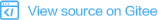mindspore::dataset
Execute
#include <execute.h>
Execute(std::shared_ptr<TensorOperation> op);
Execute(std::vector<std::shared_ptr<TensorOperation>> ops);
Transform(图像、文本)变换算子Eager模式执行类。
参数
op: 指定单个使用的变换算子。ops: 指定一个列表,包含多个使用的变换算子。
Status operator()(const mindspore::MSTensor &input, mindspore::MSTensor *output);
Eager模式执行接口。
参数
input: 待变换的Tensor张量。output: 变换后的Tensor张量。
返回值
返回一个状态码指示执行变换是否成功。
ResizeBilinear
#include <image_process.h>
bool ResizeBilinear(LiteMat &src, LiteMat &dst, int dst_w, int dst_h)
通过双线性算法调整图像大小,当前仅支持的数据类型为uint8,当前支持的通道为3和1。
参数
src: 输入的图片数据。dst: 输出的图片数据。dst_w: 输出图片数据的宽度。dst_h: 输出图片数据的高度。
返回值
执行成功返回true,否则不满足条件返回false。
InitFromPixel
#include <image_process.h>
bool InitFromPixel(const unsigned char *data, LPixelType pixel_type, LDataType data_type, int w, int h, LiteMat &m)
从像素初始化LiteMat,提供数据为RGB或者BGR格式,不用进行格式转换,当前支持的转换是RGB_TO_BGR、RGBA_To_RGB、RGBA_To_BGR、NV21_To_BGR和NV12_To_BGR。
参数
data: 输入的数据。pixel_type: 像素点的类型。data_type: 数据的类型。w: 输出数据的宽度。h: 输出数据的高度。mat: 用于存储图像数据。
返回值
初始化成功返回true,否则返回false。
ConvertTo
#include <image_process.h>
bool ConvertTo(LiteMat &src, LiteMat &dst, double scale = 1.0)
转换数据类型,当前支持的转换是将uint8转换为float。
参数
src: 输入的图片数据。dst: 输出图像数据。scale: 对像素做尺度(默认值为1.0)。
返回值
转换数据类型成功返回true,否则返回false。
Crop
#include <image_process.h>
bool Crop(LiteMat &src, LiteMat &dst, int x, int y, int w, int h)
裁剪图像,通道支持为3和1。
参数
src: 输入的图片数据。dst: 输出图像数据。x: 屏幕截图起点的x坐标值。y: 屏幕截图起点的y坐标值。w: 截图的宽度。h: 截图的高度。
返回值
裁剪图像成功返回true,否则返回false。
SubStractMeanNormalize
#include <image_process.h>
bool SubStractMeanNormalize(const LiteMat &src, LiteMat &dst, const std::vector<float> &mean, const std::vector<float> &std)
归一化图像,当前支持的数据类型为float。
参数
src: 输入的图片数据。dst: 输出图像数据。mean: 数据集的均值。std: 数据集的方差。
返回值
归一化成功返回true,否则返回false。
Pad
#include <image_process.h>
bool Pad(const LiteMat &src, LiteMat &dst, int top, int bottom, int left, int right, PaddBorderType pad_type, uint8_t fill_b_or_gray, uint8_t fill_g, uint8_t fill_r)
填充图像,通道支持为3和1。
参数
src: 输入的图片数据。dst: 输出图像数据。top: 图片顶部长度。bottom: 图片底部长度。left: 图片左边长度。right: 图片右边长度。pad_type: padding的类型。fill_b_or_gray: R或者GRAY。fill_g: G。fill_r: R。
返回值
填充图像成功返回true,否则返回false。
ExtractChannel
#include <image_process.h>
bool ExtractChannel(const LiteMat &src, LiteMat &dst, int col)
按索引提取图像通道。
参数
src: 输入的图片数据。col: 通道的序号。
返回值
提取图像通道成功返回true,否则返回false。
Split
#include <image_process.h>
bool Split(const LiteMat &src, std::vector<LiteMat> &mv)
将图像通道拆分为单通道。
参数
src: 输入的图片数据。mv: 单个通道数据。
返回值
图像通道拆分成功返回true,否则返回false。
Merge
#include <image_process.h>
bool Merge(const std::vector<LiteMat> &mv, LiteMat &dst)
用几个单通道阵列创建一个多通道图像。
参数
mv: 单个通道数据。dst: 输出图像数据。
返回值
创建多通道图像成功返回true,否则返回false。
Affine
#include <image_process.h>
void Affine(LiteMat &src, LiteMat &out_img, double M[6], std::vector<size_t> dsize, UINT8_C1 borderValue)
对1通道图像应用仿射变换。
参数
src: 输入图片数据。out_img: 输出图片数据。M[6]: 仿射变换矩阵。dsize: 输出图像的大小。borderValue: 采图之后用于填充的像素值。
void Affine(LiteMat &src, LiteMat &out_img, double M[6], std::vector<size_t> dsize, UINT8_C3 borderValue)
#include <image_process.h>
对3通道图像应用仿射变换。
参数
src: 输入图片数据。out_img: 输出图片数据。M[6]: 仿射变换矩阵。dsize: 输出图像的大小。borderValue: 采图之后用于填充的像素值。
GetDefaultBoxes
#include <image_process.h>
std::vector<std::vector<float>> GetDefaultBoxes(BoxesConfig config)
获取Faster R-CNN,SSD,YOLO等的默认框。
参数
config: BoxesConfig结构体对象。
返回值
返回默认框。
ConvertBoxes
#include <image_process.h>
void ConvertBoxes(std::vector<std::vector<float>> &boxes, std::vector<std::vector<float>> &default_boxes, BoxesConfig config)
将预测框转换为(y,x,h,w)的实际框。
参数
boxes: 实际框的大小。default_boxes: 默认框。config: BoxesConfig结构体对象。
ApplyNms
#include <image_process.h>
std::vector<int> ApplyNms(std::vector<std::vector<float>> &all_boxes, std::vector<float> &all_scores, float thres, int max_boxes)
对实际框的非极大值抑制。
参数
all_boxes: 所有输入的框。all_scores: 通过网络执行后所有框的得分。thres: IOU的预值。max_boxes: 输出框的最大值。
返回值
返回框的id。
LiteMat
#include <lite_mat.h>
LiteMat是一个处理图像的类。
构造函数和析构函数
LiteMat
LiteMat()
LiteMat(int width, LDataType data_type = LDataType::UINT8)
LiteMat(int width, int height, LDataType data_type = LDataType::UINT8)
LiteMat(int width, int height, int channel, LDataType data_type = LDataType::UINT8)
MindSpore中dataset模块下LiteMat的构造方法,使用参数的默认值。
~LiteMat
~LiteMat()
MindSpore dataset LiteMat的析构函数。
公有成员函数
Init
void Init(int width, LDataType data_type = LDataType::UINT8)
void Init(int width, int height, LDataType data_type = LDataType::UINT8)
void Init(int width, int height, int channel, LDataType data_type = LDataType::UINT8)
该函数用于初始化图像的通道,宽度和高度,参数不同。
IsEmpty
bool IsEmpty() const
确定对象是否为空的函数。
返回值
返回true或者false。
Release
void Release()
释放内存的函数。
公有属性
data_ptr_
data_ptr_
pointer类型,表示存放图像数据的地址。
elem_size_
elem_size_
int类型,表示元素的字节数。
width_
width_
int类型,表示图像的宽度。
height_
height_
int类型,表示图像的高度。
channel_
channel_
int类型,表示图像的通道数。
c_step_
c_step_
int类型,表示经过对齐后的图像宽高之积。
dims_
dims_
int类型,表示图像的维数。
size_
size_
size_t类型,表示图像占用内存的大小。
data_type_
data_type_
LDataType类型,表示图像的数据类型。
ref_count_
ref_count_
pointer类型,表示引用计数器的地址。
Subtract
#include <lite_mat.h>
bool Subtract(const LiteMat &src_a, const LiteMat &src_b, LiteMat *dst)
计算每个元素的两个图像之间的差异。
参数
src_a: 输入的图像a的数据。src_b: 输入的图像b的数据。dst: 输出图像的数据。
返回值
满足条件的计算返回true,否则返回false。
Divide
#include <lite_mat.h>
bool Divide(const LiteMat &src_a, const LiteMat &src_b, LiteMat *dst)
计算每个元素在两个图像之间的划分。
参数
src_a: 输入的图像a的数据。src_b: 输入的图像b的数据。dst: 输出图像的数据。
返回值
满足条件的计算返回true,否则返回false。
Multiply
#include <lite_mat.h>
bool Multiply(const LiteMat &src_a, const LiteMat &src_b, LiteMat *dst)
计算每个元素在两个图像之间的相乘值。
参数
src_a: 输入的图像a的数据。src_b: 输入的图像b的数据。dst: 输出图像的数据。
返回值
满足条件的计算返回true,否则返回false。