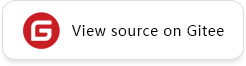Applying PyNative Mode
In PyNative mode, MindSpore supports the execution of single operators, ordinary functions and networks, as well as the operation of individual gradients. Below we will introduce the use of these operations and considerations in detail through sample code.
Executing Operations
First, we import the dependencies and set the run mode to PyNative mode:
import numpy as np
import mindspore.ops as ops
import mindspore.nn as nn
import mindspore as ms
ms.set_context(mode=ms.PYNATIVE_MODE)
Executing Single Operators
The following is example code of executing Add operator mindspore.ops.Add:
add = ops.Add()
x = ms.Tensor(np.array([1, 2]).astype(np.float32))
y = ms.Tensor(np.array([3, 5]).astype(np.float32))
z = add(x, y)
print("x:", x.asnumpy(), "\ny:", y.asnumpy(), "\nz:", z.asnumpy())
Executing Functions
Execute the custom function add_func and the sample code is as follows:
add = ops.Add()
def add_func(x, y):
z = add(x, y)
z = add(z, x)
return z
x = ms.Tensor(np.array([1, 2]).astype(np.float32))
y = ms.Tensor(np.array([3, 5]).astype(np.float32))
z = add_func(x, y)
print("x:", x.asnumpy(), "\ny:", y.asnumpy(), "\nz:", z.asnumpy())
Executing Network
Execute a custom network Net to define the network structure in the construst, and the sample code is as follows:
class Net(nn.Cell):
def __init__(self):
super(Net, self).__init__()
self.mul = ops.Mul()
def construct(self, x, y):
return self.mul(x, y)
net = Net()
x = ms.Tensor(np.array([1.0, 2.0, 3.0]).astype(np.float32))
y = ms.Tensor(np.array([4.0, 5.0, 6.0]).astype(np.float32))
z = net(x, y)
print("x:", x.asnumpy(), "\ny:", y.asnumpy(), "\nz:", z.asnumpy())
Synchronous Execution
In PyNative mode, in order to improve performance, the operator uses asynchronous execution on the device, so when the operator executes incorrectly, the error message may not be displayed until the program is executed until the end. In response to this situation, MindSpore added a pynative_synchronize setting to control whether asynchronous execution is used on the operator device.
In PyNative mode, the operator defaults to asynchronous execution, and you can control whether the execution is asynchronous by setting the content. When operator execution fails, it is convenient to see the location of the code where the error occurred through the calling stack. The sample code is as follows:
import mindspore as ms
# Synchronize operator execution by setting the pynative_synchronize
ms.set_context(mode=ms.PYNATIVE_MODE, pynative_synchronize=True)
class Net(nn.Cell):
def __init__(self):
super(Net, self).__init__()
self.get_next = ops.GetNext([ms.float32], [(1, 1)], 1, "test")
def construct(self, x1,):
x = self.get_next()
x = x + x1
return x
ms.set_context()
x1 = np.random.randn(1, 1).astype(np.float32)
net = Net()
output = net(ms.Tensor(x1))
print(output.asnumpy())
Output: At this time, the operator is synchronous execution, and when the operator executes incorrectly, you can see the complete call stack and find the wrong line of code.
Traceback (most recent call last):
File "test.py", line 24, in <module>
output = net(Tensor(x1))
File ".../mindspore/nn/cell.py", line 602, in __call__
raise err
File ".../mindspore/nn/cell.py", line 599, in __call__
output = self._run_construct(cast_inputs, kwargs)
File ".../mindspore/nn/cell.py", line 429, in _run_construct
output = self.construct(*cast_inputs, **kwargs)
File "test.py", line 17, in construct
x = self.get_next()
File ".../mindspore/ops/primitive.py", line 294, in __call__
return _run_op(self, self.name, args)
File ".../mindspore/common/api.py", line 90, in wrapper
results = fn(*arg, **kwargs)
File ".../mindspore/ops/primitive.py", line 754, in _run_op
output = real_run_op(obj, op_name, args)
RuntimeError: mindspore/ccsrc/plugin/device/gpu/kernel/data/dataset_iterator_kernel.cc:139 Launch] For 'GetNext', gpu Queue(test) Open Failed: 2