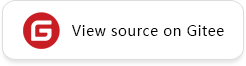Enabling Graph Kernel Fusion
Introduction
The graph kernel fusion is used to optimize network performance by cooperating with MindSpore AKG which is a operator compiler based on polyhedral technology. With analyzing and evaluating the compute graph, it will apply optimization such as computing workload reduction, operator splitting, fusion and special operator compiling, to reduce network execution time. Also, the whole optimization process is completed automatically only if the graph kernel setting is enabled. This will help the user focus on the network development.
MindSpore AKG is installed with MindSpore by default. For CPU backend and installed from source, ensure that llvm 12.0.1 is installed.
The graph kernel fusion is available for:
Network with high performance requirement;
Custom combination operators with high performance requirement.
Enabling Method
The graph kernel is disabled by default. We can just specify the enable_graph_kernel=True parameter for context in the training script to enable it.
import mindspore as ms
ms.set_context(enable_graph_kernel=True)
Only Graph Mode is supported by graph kernel.
On the CPU platform, graph kernel fusion uses the OpenMP parallel computing technology for operator acceleration. To get a better operator execution performance, it is suggested to use the environment variable:
OMP_NUM_THREADSto set OpenMP parallel threads. The recommended value forOMP_NUM_THREADSis a positive integer, which should be no more than the number of CPU kernels, such as:export OMP_NUM_THREADS=10
Sample Scripts
To illustrate the fusion scenario, we construct a simple network MyNet, including multiplication and addition operators. The two operators will be fused together with enabled graph kernel:
import numpy as np
import mindspore as ms
from mindspore.nn import Cell
import mindspore.ops as ops
ms.set_context(mode=ms.GRAPH_MODE, device_target="GPU")
# save graph ir to view fusion detail.
ms.set_context(save_graphs=True)
# enable graph kernel optimization.
ms.set_context(enable_graph_kernel=True)
class MyNet(Cell):
def __init__(self):
super(MyNet, self).__init__()
self.add = ops.Add()
self.mul = ops.Mul()
def construct(self, x):
a = self.mul(x, 2.0)
res = self.add(a, 1.0)
return res
x = np.ones((4, 4)).astype(np.float32) * 0.5
net = MyNet()
result = net(ms.Tensor(x))
print("result: {}".format(result))
The output is:
result: [[2. 2. 2. 2.]
[2. 2. 2. 2.]
[2. 2. 2. 2.]
[2. 2. 2. 2.]]
The fusion of this graph is shown in Figure 1, the left graph is without graph kernel fusion being enabled and the right one is with graph kernel fusion being enabled, which can be checked by dumped graph IR or device profiling.
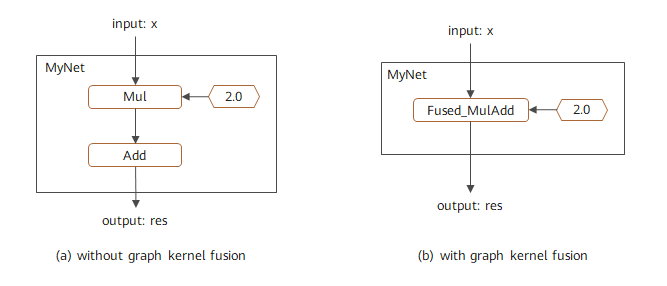
Figure 1 Graph kernel fusion on computational graph
Custom Combination Operators
We can easily implement high-performance custom combination operators based on graph kernel. The steps are as follows:
Define custom operator by combining basic operators;
Enable Graph Kernel;
Graph kernel automatically fuses the basic operators and generates high-performance fusion operators.
Sample Scripts
We construct a simple network MyNet and define the custom operator MyOp:
import numpy as np
import mindspore as ms
from mindspore.nn import Cell
import mindspore.ops as ops
ms.set_context(mode=ms.GRAPH_MODE, device_target="GPU")
# enable graph kernel optimization.
ms.set_context(enable_graph_kernel=True)
class MyOp(Cell):
""" my first custom OP composited by basic OPs """
def __init__(self):
super(MyOp, self).__init__()
self.sub = ops.Sub()
self.mul = ops.Mul()
def construct(self, x, y):
a = self.sub(x, y)
return self.mul(a, x)
class MyNet(Cell):
def __init__(self):
super(MyNet, self).__init__()
self.mul = ops.Mul()
self.pow = ops.Pow()
self.my_op = MyOp()
def construct(self, x, y):
a = self.mul(x, 2.0)
b = self.pow(a, 3.0)
res = self.my_op(b, y)
return res
x = np.ones((4, 4)).astype(np.float32) * 0.2
y = np.ones((4, 4)).astype(np.float32) * 0.3
net = MyNet()
result = net(ms.Tensor(x), ms.Tensor(y))
print("result: {}".format(result))
The output is:
result: [[-0.015104 -0.015104 -0.015104 -0.015104]
[-0.015104 -0.015104 -0.015104 -0.015104]
[-0.015104 -0.015104 -0.015104 -0.015104]
[-0.015104 -0.015104 -0.015104 -0.015104]]
The fusion of this graph is shown in Figure 2, the left graph is without graph kernel fusion being enabled and the right one is with graph kernel fusion being enabled, which can be checked by dumped graph IR or device profiling.
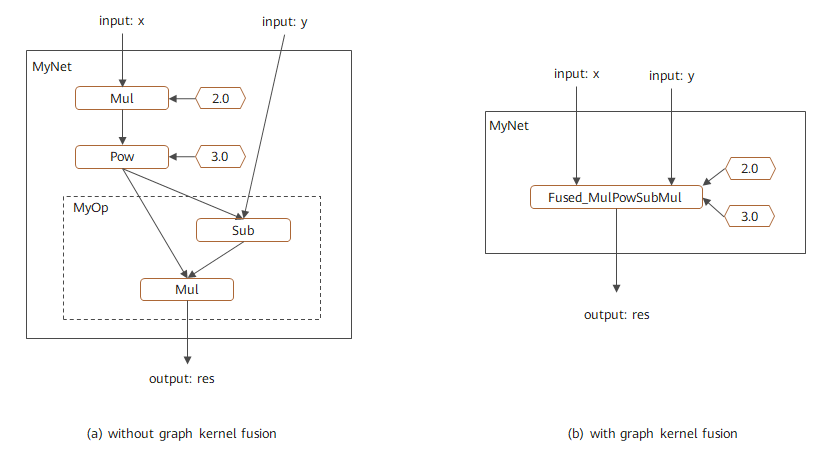
Figure 2 Custom combination operator on computational graph