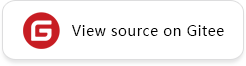Basic Usage of Models
Generally, defining a training and evaluation network and running it directly can meet basic requirements.
On the one hand, Model can simplify code to some extent. For example, you do not need to manually traverse datasets. If you do not need to customize nn.TrainOneStepCell, you can use Model to automatically build a training network. You can use the eval API of Model to evaluate the model and directly output the evaluation result. You do not need to manually invoke the clear, update, and eval functions of evaluation metrics.
On the other hand, Model provides many high-level functions, such as data offloading and mixed precision. Without the help of Model, it takes a long time to customize these functions by referring to Model.
The following describes MindSpore models and how to use Model for model training, evaluation, and inference.

import mindspore
from mindspore import nn
from mindspore.dataset import MnistDataset, vision, transforms
from mindspore.train import Model, CheckpointConfig, ModelCheckpoint, LossMonitor
Introduction to Model
Model is a high-level API provided by MindSpore for model training, evaluation, and inference. The common parameters of the API are as follows:
network: neural network used for training or inference.loss_fn: used loss function.optimizer: used optimizer.metrics: evaluation function used for model evaluation.eval_network: network used for model evaluation. If the network is not defined,Modelusesnetworkandloss_fnfor encapsulation.
Model provides the following APIs for model training, evaluation, and inference:
fit: used to evaluate the model during training.train: used for model training on the training set.eval: used to evaluate the model on the evaluation set.predict: performs inference on a group of input data and outputs the prediction result.
Using the Model API
For a neural network in a simple scenario, you can specify the feedforward network network, loss function loss_fn, optimizer optimizer,
and evaluation function metrics when defining Model.
Download and Process Dataset
# Download data from open datasets
from download import download
url = "https://mindspore-website.obs.cn-north-4.myhuaweicloud.com/" \
"notebook/datasets/MNIST_Data.zip"
path = download(url, "./", kind="zip")
def datapipe(path, batch_size):
image_transforms = [
vision.Rescale(1.0 / 255.0, 0),
vision.Normalize(mean=(0.1307,), std=(0.3081,)),
vision.HWC2CHW()
]
label_transform = transforms.TypeCast(mindspore.int32)
dataset = MnistDataset(path)
dataset = dataset.map(image_transforms, 'image')
dataset = dataset.map(label_transform, 'label')
dataset = dataset.batch(batch_size, drop_remainder=True)
return dataset
train_dataset = datapipe('MNIST_Data/train', 64)
test_dataset = datapipe('MNIST_Data/test', 64)
Define Model
# Define model
class Network(nn.Cell):
def __init__(self):
super().__init__()
self.flatten = nn.Flatten()
self.dense_relu_sequential = nn.SequentialCell(
nn.Dense(28*28, 512),
nn.ReLU(),
nn.Dense(512, 512),
nn.ReLU(),
nn.Dense(512, 10)
)
def construct(self, x):
x = self.flatten(x)
logits = self.dense_relu_sequential(x)
return logits
model = Network()
Define loss function and optimizer
To train neural network model, loss function and optimizer function need to be defined.
The loss function here uses
CrossEntropy Loss.The optimizer uses SGD here.
# Instantiate loss function and optimizer
loss_fn = nn.CrossEntropyLoss()
optimizer = nn.SGD(model.trainable_params(), 1e-2)
Train and Save Model
Before starting the training, MindSpot needs to state in advance whether the network model needs to save the intermediate process and results
during the training process. Therefore, ModelCheckpoint is used to save the network model and parameters for subsequent fine tuning.
steps_per_epoch = train_dataset.get_dataset_size()
config = CheckpointConfig(save_checkpoint_steps=steps_per_epoch)
ckpt_callback = ModelCheckpoint(prefix="mnist", directory="./checkpoint", config=config)
loss_callback = LossMonitor(steps_per_epoch)
model.fit provided by MindSpore can facilitate network training, and LossMonitor can monitor the change of loss value during training.
trainer = Model(model, loss_fn=loss_fn, optimizer=optimizer, metrics={'accuracy'})
trainer.fit(10, train_dataset, test_dataset, callbacks=[ckpt_callback, loss_callback])
epoch: 1 step: 937, loss is 0.5313149094581604
Eval result: epoch 1, metrics: {'accuracy': 0.8557692307692307}
epoch: 2 step: 937, loss is 0.2875961363315582
Eval result: epoch 2, metrics: {'accuracy': 0.9007411858974359}
epoch: 3 step: 937, loss is 0.19009104371070862
Eval result: epoch 3, metrics: {'accuracy': 0.9191706730769231}
epoch: 4 step: 937, loss is 0.24231787025928497
Eval result: epoch 4, metrics: {'accuracy': 0.9296875}
epoch: 5 step: 937, loss is 0.16016671061515808
Eval result: epoch 5, metrics: {'accuracy': 0.9386017628205128}
epoch: 6 step: 937, loss is 0.4830142855644226
Eval result: epoch 6, metrics: {'accuracy': 0.9444110576923077}
epoch: 7 step: 937, loss is 0.20778779685497284
Eval result: epoch 7, metrics: {'accuracy': 0.9508213141025641}
epoch: 8 step: 937, loss is 0.22020074725151062
Eval result: epoch 8, metrics: {'accuracy': 0.9540264423076923}
epoch: 9 step: 937, loss is 0.15951070189476013
Eval result: epoch 9, metrics: {'accuracy': 0.9575320512820513}
epoch: 10 step: 937, loss is 0.11161471903324127
Eval result: epoch 10, metrics: {'accuracy': 0.9608373397435898}
During training, the loss value will be printed, and the loss value will fluctuate, but in general, the loss value will gradually decrease and the accuracy will gradually improve. The loss values run by each person are random and not necessarily identical.
The results obtained by running the test data set of the model verify the generalization ability of the model:
Use
model.evalto read in the test data set.Use the saved model parameters for reasoning.
acc = trainer.eval(test_dataset)
acc
{'accuracy': 0.9641}
The model precision data can be seen from the print information. In the example, the precision data reaches more than 95%, and the model quality is good. As the number of network iterations increases, the accuracy of the model will be further improved.