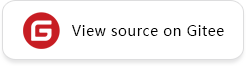Network Arguments
MindSpore provides initialization modules for parameters and network arguments. You can initialize network arguments by encapsulating operators to call character strings, Initializer subclasses, or customized tensors.
In the following figure, a blue box indicates a specific execution operator, and a green box indicates a tensor. As the data in the neural network model, the tensor continuously flows in the network, including the data input of the network model and the input and output data of the operator. A red box indicates a parameter which is used as a attribute of the network model or operators in the model or as an intermediate parameter and temporary parameter generated in the backward graph.

The following describes the data type (dtype), parameter (Parameter), parameter tuple (ParameterTuple), network initialization method, and network argument update.
dtype
MindSpore tensors support different data types, including int8, int16, int32, int64, uint8, uint16, uint32, uint64, float16, float32, float64, and Boolean. These data types correspond to those of NumPy. For details about supported data types, visit mindspore.dtype.
In the computation process of MindSpore, the int data type in Python is converted into the defined int64 type, and the float data type is converted into the defined float32 type.
In the following code, the data type of MindSpore is int32.
import mindspore as ms
data_type = ms.int32
print(data_type)
Int32
Data Type Conversion API
MindSpore provides the following APIs for conversion between NumPy data types and Python built-in data types:
dtype_to_nptype: converts the data type of MindSpore to the corresponding data type of NumPy.dtype_to_pytype: converts the data type of MindSpore to the corresponding built-in data type of Python.pytype_to_dtype: converts the built-in data type of Python to the corresponding data type of MindSpore.
The following code implements the conversion between different data types and prints the converted type.
import mindspore as ms
np_type = ms.dtype_to_nptype(ms.int32)
ms_type = ms.pytype_to_dtype(int)
py_type = ms.dtype_to_pytype(ms.float64)
print(np_type)
print(ms_type)
print(py_type)
<class 'numpy.int32'>
Int64
<class 'float'>
Parameter
A Parameter of MindSpore indicates an argument that needs to be updated during network training. For example, the most common parameters of the nn.conv operator during forward computation include weight and bias. During backward graph build and backward propagation computation, many intermediate parameters are generated to temporarily store first-step information and intermediate output values.
Parameter Initialization
There are many methods for initializing Parameter, which can receive different data types such as Tensor and Initializer.
default_input: input data. Four data types are supported:Tensor,Initializer,int, andfloat.name: name of a parameter, which is used to distinguish the parameter from other parameters on the network.requires_grad: indicates whether to compute the argument gradient during network training. If the argument gradient does not need to be computed, setrequires_gradtoFalse.
In the following sample code, the int or float data type is used to directly create a parameter:
import mindspore as ms
x = ms.Parameter(default_input=2.0, name='x')
y = ms.Parameter(default_input=5.0, name='y')
z = ms.Parameter(default_input=5, name='z', requires_grad=False)
print(type(x))
print(x, "value:", x.asnumpy())
print(y, "value:", y.asnumpy())
print(z, "value:", z.asnumpy())
<class 'mindspore.common.parameter.ParameterTensor'>
Parameter (name=x, shape=(), dtype=Float32, requires_grad=True) value: 2.0
Parameter (name=y, shape=(), dtype=Float32, requires_grad=True) value: 5.0
Parameter (name=z, shape=(), dtype=Int32, requires_grad=False) value: 5
In the following code, a MindSpore Tensor is used to create a parameter:
import numpy as np
import mindspore as ms
my_tensor = ms.Tensor(np.arange(2 * 3).reshape((2, 3)))
x = ms.Parameter(default_input=my_tensor, name="tensor")
print(x)
Parameter (name=tensor, shape=(2, 3), dtype=Int64, requires_grad=True)
In the following code example, Initializer is used to create a parameter:
from mindspore.common.initializer import initializer as init
import mindspore as ms
x = ms.Parameter(default_input=init('ones', [1, 2, 3], ms.float32), name='x')
print(x)
Parameter (name=x, shape=(1, 2, 3), dtype=Float32, requires_grad=True)
Attribute
The default attributes of a Parameter include name, shape, dtype, and requires_grad.
The following example describes how to initialize a Parameter by using a Tensor and obtain the attributes of the Parameter. The sample code is as follows:
my_tensor = ms.Tensor(np.arange(2 * 3).reshape((2, 3)))
x = ms.Parameter(default_input=my_tensor, name="x")
print("x: ", x)
print("x.data: ", x.data)
x: Parameter (name=x, shape=(2, 3), dtype=Int64, requires_grad=True)
x.data: Parameter (name=x, shape=(2, 3), dtype=Int64, requires_grad=True)
Parameter Operations
clone: clones a tensorParameter. After the cloning is complete, you can specify a new name for the newParameter.x = ms.Parameter(default_input=init('ones', [1, 2, 3], ms.float32)) x_clone = x.clone() x_clone.name = "x_clone" print(x) print(x_clone)
Parameter (name=Parameter, shape=(1, 2, 3), dtype=Float32, requires_grad=True) Parameter (name=x_clone, shape=(1, 2, 3), dtype=Float32, requires_grad=True)set_data: modifies the data orshapeof theParameter.The
set_datamethod has two input parameters:dataandslice_shape. Thedataindicates the newly input data of theParameter. Theslice_shapeindicates whether to change theshapeof theParameter. The default value is False.x = ms.Parameter(ms.Tensor(np.ones((1, 2)), ms.float32), name="x", requires_grad=True) print(x, x.asnumpy()) y = x.set_data(ms.Tensor(np.zeros((1, 2)), ms.float32)) print(y, y.asnumpy()) z = x.set_data(ms.Tensor(np.ones((1, 4)), ms.float32), slice_shape=True) print(z, z.asnumpy())
Parameter (name=x, shape=(1, 2), dtype=Float32, requires_grad=True) [[1. 1.]] Parameter (name=x, shape=(1, 2), dtype=Float32, requires_grad=True) [[0. 0.]] Parameter (name=x, shape=(1, 4), dtype=Float32, requires_grad=True) [[1. 1. 1. 1.]]init_data: In parallel scenarios, the shape of a argument changes. You can call theinit_datamethod ofParameterto obtain the original data.x = ms.Parameter(ms.Tensor(np.ones((1, 2)), ms.float32), name="x", requires_grad=True) print(x.init_data(), x.init_data().asnumpy())
Parameter (name=x, shape=(1, 2), dtype=Float32, requires_grad=True) [[1. 1.]]
Updating Parameters
MindSpore provides the network argument update function. You can use nn.ParameterUpdate to update network arguments. The input argument type must be tensor, and the tensor shape must be the same as the original network argument shape.
The following is an example of updating the weight arguments of a network:
import numpy as np
import mindspore as ms
from mindspore import nn
# Build a network.
network = nn.Dense(3, 4)
# Obtain the weight argument of a network.
param = network.parameters_dict()['weight']
print("Parameter:\n", param.asnumpy())
# Update the weight argument.
update = nn.ParameterUpdate(param)
weight = ms.Tensor(np.arange(12).reshape((4, 3)), ms.float32)
output = update(weight)
print("Parameter update:\n", output)
Parameter:
[[-0.0164615 -0.01204428 -0.00813806]
[-0.00270927 -0.0113328 -0.01384139]
[ 0.00849093 0.00351116 0.00989969]
[ 0.00233028 0.00649209 -0.0021333 ]]
Parameter update:
[[ 0. 1. 2.]
[ 3. 4. 5.]
[ 6. 7. 8.]
[ 9. 10. 11.]]
Parameter Tuple
The ParameterTuple is used to store multiple Parameters. It is inherited from the tuple and provides the clone function.
The following example describes how to create a ParameterTuple:
import numpy as np
import mindspore as ms
from mindspore.common.initializer import initializer
# Create.
x = ms.Parameter(default_input=ms.Tensor(np.arange(2 * 3).reshape((2, 3))), name="x")
y = ms.Parameter(default_input=initializer('ones', [1, 2, 3], ms.float32), name='y')
z = ms.Parameter(default_input=2.0, name='z')
params = ms.ParameterTuple((x, y, z))
# Clone from params and change the name to "params_copy".
params_copy = params.clone("params_copy")
print(params)
print(params_copy)
(Parameter (name=x, shape=(2, 3), dtype=Int64, requires_grad=True), Parameter (name=y, shape=(1, 2, 3), dtype=Float32, requires_grad=True), Parameter (name=z, shape=(), dtype=Float32, requires_grad=True))
(Parameter (name=params_copy.x, shape=(2, 3), dtype=Int64, requires_grad=True), Parameter (name=params_copy.y, shape=(1, 2, 3), dtype=Float32, requires_grad=True), Parameter (name=params_copy.z, shape=(), dtype=Float32, requires_grad=True))
Initializing Network Arguments
MindSpore provides multiple network argument initialization modes and encapsulates the argument initialization function in some operators. The following uses the Conv2d operator as an example to describe how to use the Initializer subclass, character string, and customized Tensor to initialize network arguments.
Initializer
Use Initializer to initialize network arguments. The sample code is as follows:
import numpy as np
import mindspore.nn as nn
import mindspore as ms
from mindspore.common import initializer as init
ms.set_seed(1)
input_data = ms.Tensor(np.ones([1, 3, 16, 50], dtype=np.float32))
# Convolutional layer. The number of input channels is 3, the number of output channels is 64, the size of the convolution kernel is 3 x 3, and the weight argument is a random number generated in normal distribution.
net = nn.Conv2d(3, 64, 3, weight_init=init.Normal(0.2))
# Network output
output = net(input_data)
Character String Initialization
Use a character string to initialize network arguments. The content of the character string must be the same as the Initializer name (case insensitive). If the character string is used for initialization, the default arguments in the Initializer class are used. For example, using the character string Normal is equivalent to using Normal() of Initializer. The following is an example:
import numpy as np
import mindspore.nn as nn
import mindspore as ms
ms.set_seed(1)
input_data = ms.Tensor(np.ones([1, 3, 16, 50], dtype=np.float32))
net = nn.Conv2d(3, 64, 3, weight_init='Normal')
output = net(input_data)
Tensor Initialization
You can also customize a Tensor to initialize the arguments of operators in the network model. The sample code is as follows:
import numpy as np
import mindspore.nn as nn
import mindspore as ms
init_data = ms.Tensor(np.ones([64, 3, 3, 3]), dtype=ms.float32)
input_data = ms.Tensor(np.ones([1, 3, 16, 50], dtype=np.float32))
net = nn.Conv2d(3, 64, 3, weight_init=init_data)
output = net(input_data)