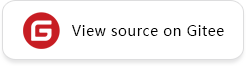Graph Data Loading and Processing
The mindspore.dataset module provided by MindSpore helps users build dataset objects and read text data in batches. In addition, data processing and tokenization operators are built in each dataset class. In this way, data can continuously flow to the training system during training, improving the data training effect.
The following briefly demonstrates how to use MindSpore to load and process graph data.
Concept of Graph
The basic concept of graphs is introduced to help users better understand graph data reading and augmentation. Generally, a graph (G) consists of a series of vertices (V) and edges (E). Each edge is connected to two nodes in the graph. The formula is as follows:
The following figure shows a simple graph.

The graph includes nodes V = {a, b, c, d} and edges E = {(a, b), (b, c), (c, d), (d, b)}. A connection relationship in the graph usually needs to be described in a mathematical manner. For example, in an adjacency matrix, a matrix C used to describe the connection relationship in the graph is as follows, where a, b, c and d correspond to nodes 1, 2, 3, and 4.
Preparing a Dataset
Dataset Description
Common graph datasets include Cora, Citeseer, and PubMed. The following uses Cora as an example.
The original dataset can be downloaded from UCSC. Here, the preprocessed version[1] provided by kimiyoung is used.
The main part of the Cora dataset (
cora.content) contains 2708 samples, each of which describes information about one scientific paper. These papers are classified into seven categories. Each piece of sample data consists of three parts: a paper number, a word vector of the paper (a 1433-bit binary), and a category of the paper. The reference dataset part (cora.cites) contains 5429 lines, and each line contains two paper numbers, indicating that the second paper references the first paper.Download a dataset.
The following sample code is used to download and decompress the Cora dataset to a specified location:
from download import download import os import shutil if not os.path.exists("./cora"): os.mkdir("./cora") if not os.path.exists("./planetoid"): url = "https://mindspore-website.obs.cn-north-4.myhuaweicloud.com/notebook/datasets/planetoid.tar.gz" download(url, "./", kind="tar.gz", replace=True) content = os.listdir("./planetoid/data") new_content = [] for name in content: if "cora" in name: new_content.append(name) for name in new_content: path = "./planetoid/data/"+name shutil.copy(path, "./cora")
The following shows the directory for storing the preprocessed Cora dataset.
./cora ├── ind.cora.allx ├── ind.cora.ally ├── ind.cora.graph ├── ind.cora.test.index ├── ind.cora.tx ├── ind.cora.ty ├── ind.cora.x ├── ind.cora.y ├── trans.cora.graph ├── trans.cora.tx ├── trans.cora.ty ├── trans.cora.x └── trans.cora.y
Convert the dataset format.
Use the conversion script provided by the
modelsrepository to convert the dataset to the MindSpore Record format. The generated MindSpore Record file is stored in./cora_mindrecord.if not os.path.exists("./cora_mindrecord"): os.mkdir("./cora_mindrecord") url = "https://mindspore-website.obs.cn-north-4.myhuaweicloud.com/notebook/datasets/graph_to_mindrecord.tar.gz" download(url, "./", kind="tar.gz", replace=True) os.system('python graph_to_mindrecord/writer.py --mindrecord_script cora --mindrecord_file "./cora_mindrecord/cora_mr" --mindrecord_partitions 1 --mindrecord_header_size_by_bit 18 --mindrecord_page_size_by_bit 20 --graph_api_args "./cora"')
Loading the Dataset
Currently, MindSpore supports loading of classic datasets used in the text field and datasets in multiple data storage formats. You can also build customized dataset classes to implement customized data loading.
The following demonstrates how to use the MindDataset class in the MindSpore.dataset module to load the Cora dataset in the MindSpore Record format.
Configure a dataset directory and create a dataset object.
import mindspore.dataset as ds import numpy as np data_file = "./cora_mindrecord/cora_mr" dataset = ds.GraphData(data_file)
Access the corresponding API to obtain the graph information, features, and label content.
# View the structure information in the graph. graph = dataset.graph_info() print("graph info:", graph) # Obtain information about all nodes. nodes = dataset.get_all_nodes(0) nodes_list = nodes.tolist() print("node shape:", len(nodes_list)) # Obtain the feature and label information. A total of 2708 records are displayed. # The feature information in each piece of data is a binary representation of 1433 characters used to describe the paper i. The label information refers to the category of the paper. raw_tensor = dataset.get_node_feature(nodes_list, [1, 2]) features, labels = raw_tensor[0], raw_tensor[1] print("features shape:", features.shape) print("labels shape:", labels.shape) print("labels:", labels)
graph info: {'node_type': [0], 'edge_type': [0], 'node_num': {0: 2708}, 'edge_num': {0: 10858}, 'node_feature_type': [1, 2], 'edge_feature_type': []} node shape: 2708 features shape: (2708, 1433) labels shape: (2708,) labels: [3 4 4 ... 3 3 3]
Data Processing
The following demonstrates how to build a pipeline and perform operations such as sampling on nodes.
Obtain neighboring nodes of a node to build an adjacency matrix.
neighbor = dataset.get_all_neighbors(nodes_list, 0) # The first column of neighbor is node_id, and the second to last columns store the neighboring nodes in the first column. If there are not so many neighboring nodes, fill them with -1. print("neighbor:\n", neighbor)
neighbor: [[ 0 633 1862 ... -1 -1 -1] [ 1 2 652 ... -1 -1 -1] [ 2 1986 332 ... -1 -1 -1] ... [2705 287 -1 ... -1 -1 -1] [2706 165 2707 ... -1 -1 -1] [2707 598 165 ... -1 -1 -1]]Build the adjacency matrix according to the neighboring node information.
nodes_num = labels.shape[0] node_map = {node_id: index for index, node_id in enumerate(nodes_list)} adj = np.zeros([nodes_num, nodes_num], dtype=np.float32) for index, value in np.ndenumerate(neighbor): # The first column of neighbor is node_id, and the second to last columns store the neighboring nodes in the first column. If there are not so many neighboring nodes, fill them with -1. if value >= 0 and index[1] > 0: adj[node_map[neighbor[index[0], 0]], node_map[value]] = 1 print("adj:\n", adj)
adj: [[0. 0. 0. ... 0. 0. 0.] [0. 0. 1. ... 0. 0. 0.] [0. 1. 0. ... 0. 0. 0.] ... [0. 0. 0. ... 0. 0. 0.] [0. 0. 0. ... 0. 0. 1.] [0. 0. 0. ... 0. 1. 0.]]Perform node sampling. Common methods such as multi-hop sampling and random walk sampling are supported.
Figure (a) shows the multi-hop neighborhood-based node neighbor sampling. A sampled node is used as the start point of the next sampling. Figure (b) shows the random walk-based node neighbor sampling. A path is randomly selected to traverse neighboring nodes in sequence. In the corresponding figure, a walk path from Vi to Vj is selected.

# Multi-hop neighborhood-based node neighbor sampling neighbor = dataset.get_sampled_neighbors(node_list=nodes_list[0:21], neighbor_nums=[2], neighbor_types=[0]) print("neighbor:\n", neighbor) # Random walk-based node neighbor sampling meta_path = [0] walks = dataset.random_walk(nodes_list[0:21], meta_path) print("walks:\n", walks)
neighbor: [[ 0 1862 633] [ 1 654 2] [ 2 1666 1] [ 3 2544 2544] [ 4 1256 1761] [ 5 1659 1629] [ 6 1416 373] [ 7 208 208] [ 8 281 1996] [ 9 723 2614] [ 10 2545 476] [ 11 1655 1839] [ 12 2662 1001] [ 13 1810 1701] [ 14 2668 2077] [ 15 1093 1271] [ 16 2444 970] [ 17 2140 1315] [ 18 2082 1560] [ 19 1939 1939] [ 20 2375 2269]] walks: [[ 0 1862] [ 1 654] [ 2 1666] [ 3 2544] [ 4 2176] [ 5 1659] [ 6 1042] [ 7 208] [ 8 281] [ 9 723] [ 10 2545] [ 11 1839] [ 12 2662] [ 13 1701] [ 14 2034] [ 15 1271] [ 16 2642] [ 17 2140] [ 18 2145] [ 19 1939] [ 20 2269]]If the random walk-based node neighbor sampling is used, different results may be displayed during execution.
Obtain an edge through a node or obtain a node through an edge.
# Obtain an edge through a node. part_edges = dataset.get_all_edges(0)[:10] nodes = dataset.get_nodes_from_edges(part_edges) print("part edges:", part_edges) print("nodes:", nodes) # Obtain a node through an edge. nodes_pair_list = [(0, 633), (1, 652), (2, 332), (3, 2544)] edges = dataset.get_edges_from_nodes(nodes_pair_list) print("edges:", edges)
part edges: [0 1 2 3 4 5 6 7 8 9] nodes: [[ 0 633] [ 0 1862] [ 0 2582] [ 1 2] [ 1 652] [ 1 654] [ 2 1986] [ 2 332] [ 2 1666] [ 2 1]] edges: [ 0 4 7 11]
References
[1] Yang Z, Cohen W, Salakhudinov R. Revisiting semi-supervised learning with graph embeddings.