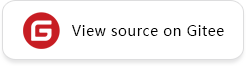Combination of Dynamic and Static Graphs
Currently, dynamic and static graphs are supported in the industry. Dynamic graphs are executed through explanation, with dynamic syntax affinity and flexible expression. Static graphs are executed through just in time (JIT) build, which focuses on static syntax and has many syntax constraints. The build process of the dynamic graph is different from that of the static graph. As a result, the syntax constraints are also different.
For dynamic and static graph modes, MindSpore first unifies the API expression and uses the same APIs in the two modes. Then, it unifies the underlying differentiation mechanism of dynamic and static graphs.

Implementation Principle
MindSpore allows you to use the ms_function modifier to modify objects that need to be executed using static graphs, achieving combination of dynamic and static graphs. The following uses a simple combination example to describe the implementation principle. The sample code is as follows:
import numpy as np
import mindspore.nn as nn
import mindspore as ms
from mindspore import ms_function
class Add(nn.Cell):
"""Define a class to implement the x self addition."""
def construct(self, x):
x = x + x
x = x + x
return x
class Mul(nn.Cell):
"""Define a class to implement the x self multiplication."""
@ms_function # Use ms_function to modify the function. This function is executed in static graph mode.
def construct(self, x):
x = x * x
x = x * x
return x
class Test(nn.Cell):
"""Define a class to implement Add(x), Mul(x), and then Add(x)."""
def __init__(self):
super(Test, self).__init__()
self.add = Add()
self.mul = Mul()
def construct(self, x):
x = self.add(x)
x = self.mul(x)
x = self.add(x)
return x
ms.set_context(mode=ms.PYNATIVE_MODE)
x = ms.Tensor(np.ones([3, 3], dtype=np.float32))
print("init x:\n", x)
net = Test()
x = net(x)
print("\nx:\n", x)
init x:
[[1. 1. 1.]
[1. 1. 1.]
[1. 1. 1.]]
x:
[[1024. 1024. 1024.]
[1024. 1024. 1024.]
[1024. 1024. 1024.]]
According to the preceding information, after the test operation, the final value of x is a 3*3 matrix whose each element is 8. The following figure shows the build method of this test case according to the execution sequence.

Functions modified by ms_function are built and executed in static graph mode. If the network involves reverse derivation, the part modified by ms_function is also used to generate a backward graph in the form of an entire graph. The backward graph is connected to backward graphs of operators before and after the graph and then delivered for execution. The cache policy is the same as that of the static graph. When the input shape and type information of the same function object is the same, the built graph structure is cached.
ms_function Modifier
To improve the execution speed of forward computing tasks in dynamic graph mode, MindSpore provides the ms_function modifier. You can modify Python functions or member functions of Python classes to build them into computational graphs. Technologies such as graph optimization are used to improve the running speed.
Usage
MindSpore supports static build in dynamic graphs. You can use the ms_function modifier to modify the function objects that need to be executed using static graphs to implement mixed execution of dynamic and static graphs.
1. Modifying Independent Function
When using the ms_function modifier, you can modify an independently defined function so that it can run in static graph mode. The following is an example:
import numpy as np
import mindspore.ops as ops
import mindspore as ms
from mindspore import ms_function
# Set the running mode to dynamic graph mode.
ms.set_context(mode=ms.PYNATIVE_MODE)
# Use the modifier to specify the execution in static graph mode.
@ms_function
def add_func(x, y):
return ops.add(x, y)
x = ms.Tensor(np.array([1.0, 2.0, 3.0]).astype(np.float32))
y = ms.Tensor(np.array([4.0, 5.0, 6.0]).astype(np.float32))
out = add_func(x, y)
print(out)
[5. 7. 9.]
In the preceding sample code, although the running mode is set to dynamic graph mode at the beginning, the add_func(x, y) function is modified using the ms_function modifier. Therefore, the add_func(x, y) function still runs in static graph mode.
2. Modifying the Member Functions of a Class
When using the ms_function modifier, you can modify the member methods of the Cell subclass, ms_class class, or common user defined class. The sample code is as follows:
import numpy as np
import mindspore.nn as nn
import mindspore.ops as ops
import mindspore as ms
from mindspore import ms_function
# Set the running mode to dynamic graph mode.
ms.set_context(mode=ms.PYNATIVE_MODE)
class Add(nn.Cell):
@ms_function # Use the modifier to specify the execution in static graph mode.
def construct(self, x, y):
out = x + y
return out
x = ms.Tensor(np.array([1.0, 2.0, 3.0]).astype(np.float32))
y = ms.Tensor(np.array([4.0, 5.0, 6.0]).astype(np.float32))
grad_ops = ops.GradOperation(get_all=True) # Define the derivation operation.
net = Add()
grad_out = grad_ops(net)(x, y)
print("Infer result:\n", net(x, y))
print("Gradient result:")
print("Grad x Tensor1:\n", grad_out[0]) # Derivation of x
print("Grad y Tensor2:\n", grad_out[1]) # Derivation of y
Infer result:
[5. 7. 9.]
Gradient result:
Grad x Tensor1:
[1. 1. 1.]
Grad y Tensor2:
[1. 1. 1.]
According to the preceding information, the sum of x and y is [5, 7, 9]. The derivation result of x is the same as that of y, that is, [1, 1, 1].
Precautions
When using ms_function to modify functions to improve execution efficiency, pay attention to the following points:
Functions modified by
ms_functionmust be within the syntax scope supported by static graph build, including but not limited to data types.The control flow syntax supported by a function modified by
ms_functionis the same as that supported by the static graph. An acceleration effect is achieved only for a control flow structure with a fixed loop count or a branch condition.When the
ms_functionfunction is used in PyNative mode, the parts that are not modified byms_functionsupport breakpoint debugging, and the parts modified byms_functiondo not support breakpoint debugging because they are built in static graph mode.Functions modified by
ms_functionare built and executed in static graph mode. Therefore,ms_functiondoes not support the Hook operator in the modified functions or the customized Bprop function.Functions modified by
ms_functionare affected by side effects of static graph functions. Side effects of a function refer to the additional effects on the main function in addition to the return value of the function, for example, modifying global variables (variables other than the function) and modifying function parameters.Scenario 1:
import numpy as np import mindspore as ms from mindspore import ms_function # pylint: disable=W0612 value = 5 @ms_function def func(x, y): out = x + y value = 1 return out ms.set_context(mode=ms.PYNATIVE_MODE) x = ms.Tensor(np.array([1.0, 2.0, 3.0]).astype(np.float32)) y = ms.Tensor(np.array([1.0, 2.0, 3.0]).astype(np.float32)) func(x, y) print(value)
5
In this scenario,
valueis a global variable and is modified in thefuncfunction. In this case, ifms_functionis used to modify thefuncfunction, the global variablevalueis not changed. The reason is that statements irrelevant to return values are optimized during static graph build.Scenario 2:
import numpy as np import mindspore.nn as nn import mindspore as ms from mindspore import ms_function class Func(nn.Cell): def __init__(self): super(Func, self).__init__() self.value = 5 @ms_function def construct(self, x): out = self.value + x return out ms.set_context(mode=ms.PYNATIVE_MODE) x = ms.Tensor(np.array([1.0, 2.0, 3.0]).astype(np.float32)) func = Func() print("out1:", func(x)) func.value = 1 print("out2:", func(x))
out1: [6. 7. 8.] out2: [6. 7. 8.]According to the preceding information, after the member variable
valueof thefuncclass is changed to 1, theconstructoperation of the member function is not affected. In this scenario,ms_functionis used to modify theconstructmember function of thefuncobject. Whenconstructis executed, it is built and executed in static graph mode. The static graph caches the build result. Therefore, whenfuncis called for the second time, the modification ofvaluedoes not take effect.If a function with the
ms_functionmodifier contains operators (such asMatMulandAdd) that do not require parameter training, these operators can be directly called in the modified function. If the modified function contains operators (such asConv2DandBatchNormoperators) that require parameter training, these operators must be instantiated outside the modified function. The following uses sample code to describe the two scenarios.Scenario 1: Directly call an operator (
mindspore.ops.Addin the example) that does not require parameter training in the modified function. The sample code is as follows:import numpy as np import mindspore as ms import mindspore.ops as ops from mindspore import ms_function ms.set_context(mode=ms.PYNATIVE_MODE) add = ops.Add() @ms_function def add_fn(x, y): res = add(x, y) return res x = ms.Tensor(np.array([1.0, 2.0, 3.0]).astype(np.float32)) y = ms.Tensor(np.array([4.0, 5.0, 6.0]).astype(np.float32)) z = add_fn(x, y) print("x:", x.asnumpy(), "\ny:", y.asnumpy(), "\nz:", z.asnumpy())
x: [1. 2. 3.] y: [4. 5. 6.] z: [5. 7. 9.]Scenario 2: The operator (
mindspore.nn.Conv2din the example) that requires parameter training must be instantiated outside the modified function. The sample code is as follows:import numpy as np import mindspore.nn as nn import mindspore as ms from mindspore import ms_function ms.set_context(mode=ms.PYNATIVE_MODE) # Instantiate the conv_obj operator in the conv_fn function. conv_obj = nn.Conv2d(in_channels=3, out_channels=4, kernel_size=3, stride=2, padding=0) conv_obj.init_parameters_data() @ms_function def conv_fn(x): res = conv_obj(x) return res input_data = np.random.randn(1, 3, 3, 3).astype(np.float32) z = conv_fn(ms.Tensor(input_data)) print(z.asnumpy())
[[[[ 0.00829158 -0.02994147] [-0.09116832 -0.00181637]] [[-0.00519348 -0.02172063] [-0.04015012 -0.02083161]] [[ 0.00608188 -0.01443425] [-0.01468289 0.01200477]] [[ 0.00845292 0.00044869] [-0.00361492 0.01993337]]]]