实现一个图片分类应用
Linux Windows Ascend GPU CPU 全流程 初级 中级 高级
概述
下面我们通过一个实际样例,带领大家体验MindSpore基础的功能,对于一般的用户而言,完成整个样例实践会持续20~30分钟。
本例子会实现一个简单的图片分类的功能,整体流程如下:
处理需要的数据集,这里使用了MNIST数据集。
定义一个网络,这里我们使用LeNet网络。
自定义回调函数收集模型的损失值和精度值。
定义损失函数和优化器。
加载数据集并进行训练,训练完成后,查看结果及保存模型文件。
加载保存的模型,进行推理。
验证模型,加载测试数据集和训练后的模型,验证结果精度。
这是简单、基础的应用流程,其他高级、复杂的应用可以基于这个基本流程进行扩展。
本文档适用于CPU、GPU和Ascend环境。你可以在这里找到完整可运行的样例代码:https://gitee.com/mindspore/docs/tree/r1.2/tutorials/tutorial_code/lenet 。
准备环节
在动手进行实践之前,确保,你已经正确安装了MindSpore。如果没有,可以通过MindSpore安装页面将MindSpore安装在你的电脑当中。
同时希望你拥有Python编码基础和概率、矩阵等基础数学知识。
那么接下来,就开始MindSpore的体验之旅吧。
下载数据集
我们示例中用到的MNIST数据集是由10类\(28*28\)的灰度图片组成,训练数据集包含60000张图片,测试数据集包含10000张图片。
MNIST数据集下载页面:http://yann.lecun.com/exdb/mnist/。页面提供4个数据集下载链接,其中前2个文件是训练数据需要,后2个文件是测试结果需要。
[1]:
!mkdir -p ./datasets/MNIST_Data/train ./datasets/MNIST_Data/test
!wget -NP ./datasets/MNIST_Data/train https://mindspore-website.obs.myhuaweicloud.com/notebook/datasets/mnist/train-labels-idx1-ubyte
!wget -NP ./datasets/MNIST_Data/train https://mindspore-website.obs.myhuaweicloud.com/notebook/datasets/mnist/train-images-idx3-ubyte
!wget -NP ./datasets/MNIST_Data/test https://mindspore-website.obs.myhuaweicloud.com/notebook/datasets/mnist/t10k-labels-idx1-ubyte
!wget -NP ./datasets/MNIST_Data/test https://mindspore-website.obs.myhuaweicloud.com/notebook/datasets/mnist/t10k-images-idx3-ubyte
!tree ./datasets/MNIST_Data
./datasets/MNIST_Data
├── test
│ ├── t10k-images-idx3-ubyte
│ └── t10k-labels-idx1-ubyte
└── train
├── train-images-idx3-ubyte
└── train-labels-idx1-ubyte
2 directories, 4 files
导入Python库&模块
在使用前,需要导入需要的Python库。
目前使用到os库,为方便理解,其他需要的库,我们在具体使用到时再说明。
[2]:
import os
详细的MindSpore的模块说明,可以在MindSpore API页面中搜索查询。
配置运行信息
在正式编写代码前,需要了解MindSpore运行所需要的硬件、后端等基本信息。
可以通过context.set_context来配置运行需要的信息,譬如运行模式、后端信息、硬件等信息。
导入context模块,配置运行需要的信息。
[3]:
from mindspore import context
context.set_context(mode=context.GRAPH_MODE, device_target="CPU")
在样例中我们配置样例运行使用图模式。根据实际情况配置硬件信息,譬如代码运行在Ascend AI处理器上,则--device_target选择Ascend,代码运行在CPU、GPU同理。详细参数说明,请参见context.set_context接口说明。
数据处理
数据集对于训练非常重要,好的数据集可以有效提高训练精度和效率,在加载数据集前,通常会对数据集进行一些处理。
由于后面会采用LeNet这样的卷积神经网络对数据集进行训练,而采用在训练数据时,对数据格式是有所要求的,所以接下来需要先查看数据集内的数据是什么样的,这样才能构造一个针对性的数据转换函数,将数据集数据转换成符合训练要求的数据形式。
执行如下代码查看原始数据集数据。
[4]:
import matplotlib.pyplot as plt
import matplotlib
import numpy as np
import mindspore.dataset as ds
train_data_path = "./datasets/MNIST_Data/train"
test_data_path = "./datasets/MNIST_Data/test"
mnist_ds = ds.MnistDataset(train_data_path)
print('The type of mnist_ds:', type(mnist_ds))
print("Number of pictures contained in the mnist_ds:", mnist_ds.get_dataset_size())
dic_ds = mnist_ds.create_dict_iterator()
item = next(dic_ds)
img = item["image"].asnumpy()
label = item["label"].asnumpy()
print("The item of mnist_ds:", item.keys())
print("Tensor of image in item:", img.shape)
print("The label of item:", label)
plt.imshow(np.squeeze(img))
plt.title("number:%s"% item["label"].asnumpy())
plt.show()
The type of mnist_ds: <class 'mindspore.dataset.engine.datasets.MnistDataset'>
Number of pictures contained in the mnist_ds: 60000
The item of mnist_ds: dict_keys(['image', 'label'])
Tensor of image in item: (28, 28, 1)
The label of item: 8
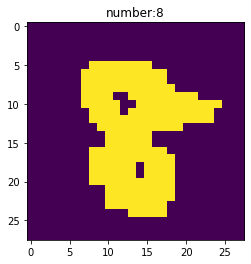
从上面的运行情况我们可以看到,训练数据集train-images-idx3-ubyte和train-labels-idx1-ubyte对应的是6万张图片和6万个数字标签,载入数据后经过create_dict_iterator转换字典型的数据集,取其中的一个数据查看,这是一个key为image和label的字典,其中的image的张量(高度28,宽度28,通道1)和label为对应图片的数字。
定义数据集及数据操作
我们定义一个函数create_dataset来创建数据集。在这个函数中,我们定义好需要进行的数据增强和处理操作:
定义数据集。
定义进行数据增强和处理所需要的一些参数。
根据参数,生成对应的数据增强操作。
使用
map映射函数,将数据操作应用到数据集。对生成的数据集进行处理。
定义完成后,使用create_datasets对原始数据进行增强操作,并抽取一个batch的数据,查看数据增强后的变化。
[5]:
import mindspore.dataset.vision.c_transforms as CV
import mindspore.dataset.transforms.c_transforms as C
from mindspore.dataset.vision import Inter
from mindspore import dtype as mstype
def create_dataset(data_path, batch_size=32, repeat_size=1,
num_parallel_workers=1):
"""
create dataset for train or test
Args:
data_path (str): Data path
batch_size (int): The number of data records in each group
repeat_size (int): The number of replicated data records
num_parallel_workers (int): The number of parallel workers
"""
# define dataset
mnist_ds = ds.MnistDataset(data_path)
# define some parameters needed for data enhancement and rough justification
resize_height, resize_width = 32, 32
rescale = 1.0 / 255.0
shift = 0.0
rescale_nml = 1 / 0.3081
shift_nml = -1 * 0.1307 / 0.3081
# according to the parameters, generate the corresponding data enhancement method
resize_op = CV.Resize((resize_height, resize_width), interpolation=Inter.LINEAR)
rescale_nml_op = CV.Rescale(rescale_nml, shift_nml)
rescale_op = CV.Rescale(rescale, shift)
hwc2chw_op = CV.HWC2CHW()
type_cast_op = C.TypeCast(mstype.int32)
# using map to apply operations to a dataset
mnist_ds = mnist_ds.map(operations=type_cast_op, input_columns="label", num_parallel_workers=num_parallel_workers)
mnist_ds = mnist_ds.map(operations=resize_op, input_columns="image", num_parallel_workers=num_parallel_workers)
mnist_ds = mnist_ds.map(operations=rescale_op, input_columns="image", num_parallel_workers=num_parallel_workers)
mnist_ds = mnist_ds.map(operations=rescale_nml_op, input_columns="image", num_parallel_workers=num_parallel_workers)
mnist_ds = mnist_ds.map(operations=hwc2chw_op, input_columns="image", num_parallel_workers=num_parallel_workers)
# process the generated dataset
buffer_size = 10000
mnist_ds = mnist_ds.shuffle(buffer_size=buffer_size)
mnist_ds = mnist_ds.batch(batch_size, drop_remainder=True)
mnist_ds = mnist_ds.repeat(repeat_size)
return mnist_ds
ms_dataset = create_dataset(train_data_path)
print('Number of groups in the dataset:', ms_dataset.get_dataset_size())
Number of groups in the dataset: 1875
调用数据增强函数后,查看数据集size由60000变成了1875,符合我们的数据增强中mnist_ds.batch操作的预期(\(60000/32=1875\))。
上述增强过程中:
数据集中的
label数据增强操作:C.TypeCast:将数据类型转化为int32。
数据集中的
image数据增强操作:datasets.MnistDataset:将数据集转化为MindSpore可训练的数据。CV.Resize:对图像数据像素进行缩放,适应LeNet网络对数据的尺寸要求。CV.Rescale:对图像数据进行标准化、归一化操作,使得每个像素的数值大小在(0,1)范围中,可以提升训练效率。CV.HWC2CHW:对图像数据张量进行变换,张量形式由高x宽x通道(HWC)变为通道x高x宽(CHW),方便进行数据训练。
其他增强操作:
mnist_ds.shuffle:随机将数据存放在可容纳10000张图片地址的内存中进行混洗。mnist_ds.batch:从混洗的10000张图片地址中抽取32张图片组成一个batch,参数batch_size表示每组包含的数据个数,现设置每组包含32个数据。mnist_ds.repeat:将batch数据进行复制增强,参数repeat_size表示数据集复制的数量。
先进行shuffle、batch操作,再进行repeat操作,这样能保证1个epoch内数据不重复。
查看增强后的数据
从1875组数据中取出一组数据,查看其数据张量及label。
[6]:
data = next(ms_dataset.create_dict_iterator(output_numpy=True))
images = data["image"]
labels = data["label"]
print('Tensor of image:', images.shape)
print('Labels:', labels)
Tensor of image: (32, 1, 32, 32)
Labels: [9 8 5 5 1 2 3 5 7 0 6 1 0 3 8 1 2 1 5 1 5 2 8 4 4 6 4 5 5 5 7 8]
将张量数据和label对应的值进行可视化。
[7]:
count = 1
for i in images:
plt.subplot(4, 8, count)
plt.imshow(np.squeeze(i))
plt.title('num:%s'%labels[count-1])
plt.xticks([])
count += 1
plt.axis("off")
plt.show()
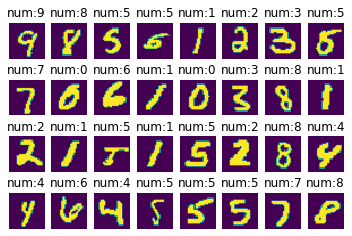
通过上述查询操作,看到经过变换后的图片,数据集内分成了1875组数据,每组数据中含有32张图片,每张图片像数值为32×32,数据全部准备好后,就可以进行下一步的数据训练了。
定义网络
我们选择相对简单的LeNet网络。LeNet网络不包括输入层的情况下,共有7层:2个卷积层、2个下采样层(池化层)、3个全连接层。每层都包含不同数量的训练参数,如下图所示:

更多的LeNet网络的介绍不在此赘述,希望详细了解LeNet网络,可以查询http://yann.lecun.com/exdb/lenet/。
在构建LeNet前,我们对全连接层以及卷积层采用Normal进行参数初始化。
MindSpore支持TruncatedNormal、Normal、Uniform等多种参数初始化方法,具体可以参考MindSpore API的mindspore.common.initializer模块说明。
使用MindSpore定义神经网络需要继承mindspore.nn.Cell,Cell是所有神经网络(Conv2d等)的基类。
神经网络的各层需要预先在__init__方法中定义,然后通过定义construct方法来完成神经网络的前向构造,按照LeNet的网络结构,定义网络各层如下:
[8]:
import mindspore.nn as nn
from mindspore.common.initializer import Normal
class LeNet5(nn.Cell):
"""Lenet network structure."""
# define the operator required
def __init__(self, num_class=10, num_channel=1):
super(LeNet5, self).__init__()
self.conv1 = nn.Conv2d(num_channel, 6, 5, pad_mode='valid')
self.conv2 = nn.Conv2d(6, 16, 5, pad_mode='valid')
self.fc1 = nn.Dense(16 * 5 * 5, 120, weight_init=Normal(0.02))
self.fc2 = nn.Dense(120, 84, weight_init=Normal(0.02))
self.fc3 = nn.Dense(84, num_class, weight_init=Normal(0.02))
self.relu = nn.ReLU()
self.max_pool2d = nn.MaxPool2d(kernel_size=2, stride=2)
self.flatten = nn.Flatten()
# use the preceding operators to construct networks
def construct(self, x):
x = self.max_pool2d(self.relu(self.conv1(x)))
x = self.max_pool2d(self.relu(self.conv2(x)))
x = self.flatten(x)
x = self.relu(self.fc1(x))
x = self.relu(self.fc2(x))
x = self.fc3(x)
return x
network = LeNet5()
print("layer conv1:", network.conv1)
print("*"*40)
print("layer fc1:", network.fc1)
layer conv1: Conv2d<input_channels=1, output_channels=6, kernel_size=(5, 5),stride=(1, 1), pad_mode=valid, padding=0, dilation=(1, 1), group=1, has_bias=Falseweight_init=normal, bias_init=zeros, format=NCHW>
****************************************
layer fc1: Dense<input_channels=400, output_channels=120, has_bias=True>
构建完成后,可以使用print(LeNet5())将神经网络中的各层参数全部打印出来,也可以使用LeNet().{layer名称}打印相应的参数信息。本例选择打印第一个卷积层和第一个全连接层的相应参数。
自定义回调函数收集模型的损失值和精度值
自定义一个数据收集的回调类StepLossAccInfo,用于收集两类信息:
训练过程中
step和loss值之间关系的信息;每训练125个
step和对应模型精度值accuracy的信息。
该类继承了Callback类,可以自定义训练过程中的操作,等训练完成后,可将数据绘成图查看step与loss的变化情况,以及step与accuracy的变化情况。
以下代码会作为回调函数,在模型训练函数model.train中调用,本文验证模型阶段会将收集到的信息,进行可视化展示。
[9]:
from mindspore.train.callback import Callback
# custom callback function
class StepLossAccInfo(Callback):
def __init__(self, model, eval_dataset, steps_loss, steps_eval):
self.model = model
self.eval_dataset = eval_dataset
self.steps_loss = steps_loss
self.steps_eval = steps_eval
def step_end(self, run_context):
cb_params = run_context.original_args()
cur_epoch = cb_params.cur_epoch_num
cur_step = (cur_epoch-1)*1875 + cb_params.cur_step_num
self.steps_loss["loss_value"].append(str(cb_params.net_outputs))
self.steps_loss["step"].append(str(cur_step))
if cur_step % 125 == 0:
acc = self.model.eval(self.eval_dataset, dataset_sink_mode=False)
self.steps_eval["step"].append(cur_step)
self.steps_eval["acc"].append(acc["Accuracy"])
其中:
model:计算图模型Model。eval_dataset:验证数据集。steps_loss:收集step和loss值之间的关系,数据格式{"step": [], "loss_value": []}。steps_eval:收集step对应模型精度值accuracy的信息,数据格式为{"step": [], "acc": []}。
定义损失函数及优化器
在进行定义之前,先简单介绍损失函数及优化器的概念。
损失函数:又叫目标函数,用于衡量预测值与实际值差异的程度。深度学习通过不停地迭代来缩小损失函数的值。定义一个好的损失函数,可以有效提高模型的性能。
优化器:用于最小化损失函数,从而在训练过程中改进模型。
定义了损失函数后,可以得到损失函数关于权重的梯度。梯度用于指示优化器优化权重的方向,以提高模型性能。
MindSpore支持的损失函数有SoftmaxCrossEntropyWithLogits、L1Loss、MSELoss等。这里使用SoftmaxCrossEntropyWithLogits损失函数。
MindSpore支持的优化器有Adam、AdamWeightDecay、Momentum等。这里使用流行的Momentum优化器。
[10]:
import mindspore.nn as nn
from mindspore.nn import SoftmaxCrossEntropyWithLogits
lr = 0.01
momentum = 0.9
# create the network
network = LeNet5()
# define the optimizer
net_opt = nn.Momentum(network.trainable_params(), lr, momentum)
# define the loss function
net_loss = SoftmaxCrossEntropyWithLogits(sparse=True, reduction='mean')
训练网络
完成神经网络的构建后,就可以着手进行网络训练了,通过MindSpore提供的Model.train接口可以方便地进行网络的训练,参数主要包含:
每个
epoch需要遍历完成图片的batch数:epoch_size;训练数据集
ds_train;MindSpore提供了callback机制,回调函数
callbacks,包含ModelCheckpoint、LossMonitor和Callback模型检测参数;其中ModelCheckpoint可以保存网络模型和参数,以便进行后续的fine-tuning(微调)操作;数据下沉模式
dataset_sink_mode,此参数默认True需设置成False,因为此模式不支持CPU计算平台。
[11]:
import os
from mindspore import Tensor, Model
from mindspore.train.callback import ModelCheckpoint, CheckpointConfig, LossMonitor
from mindspore.nn import Accuracy
epoch_size = 1
mnist_path = "./datasets/MNIST_Data"
model_path = "./models/ckpt/mindspore_quick_start/"
repeat_size = 1
ds_train = create_dataset(os.path.join(mnist_path, "train"), 32, repeat_size)
eval_dataset = create_dataset(os.path.join(mnist_path, "test"), 32)
# clean up old run files before in Linux
os.system('rm -f {0}*.ckpt {0}*.meta {0}*.pb'.format(model_path))
# define the model
model = Model(network, net_loss, net_opt, metrics={"Accuracy": Accuracy()} )
# save the network model and parameters for subsequence fine-tuning
config_ck = CheckpointConfig(save_checkpoint_steps=375, keep_checkpoint_max=16)
# group layers into an object with training and evaluation features
ckpoint_cb = ModelCheckpoint(prefix="checkpoint_lenet", directory=model_path, config=config_ck)
steps_loss = {"step": [], "loss_value": []}
steps_eval = {"step": [], "acc": []}
# collect the steps,loss and accuracy information
step_loss_acc_info = StepLossAccInfo(model , eval_dataset, steps_loss, steps_eval)
model.train(epoch_size, ds_train, callbacks=[ckpoint_cb, LossMonitor(125), step_loss_acc_info], dataset_sink_mode=False)
epoch: 1 step: 125, loss is 2.2961428
epoch: 1 step: 250, loss is 2.2972755
epoch: 1 step: 375, loss is 2.2992194
epoch: 1 step: 500, loss is 2.3089285
epoch: 1 step: 625, loss is 2.304193
epoch: 1 step: 750, loss is 2.3023324
epoch: 1 step: 875, loss is 0.69262105
epoch: 1 step: 1000, loss is 0.23356618
epoch: 1 step: 1125, loss is 0.35567114
epoch: 1 step: 1250, loss is 0.2065609
epoch: 1 step: 1375, loss is 0.19551893
epoch: 1 step: 1500, loss is 0.1836512
epoch: 1 step: 1625, loss is 0.028234977
epoch: 1 step: 1750, loss is 0.1124336
epoch: 1 step: 1875, loss is 0.026502304
训练完成后,会在设置的模型保存路径上生成多个模型文件。
[12]:
!tree $model_path
./models/ckpt/mindspore_quick_start/
├── checkpoint_lenet-1_1125.ckpt
├── checkpoint_lenet-1_1500.ckpt
├── checkpoint_lenet-1_1875.ckpt
├── checkpoint_lenet-1_375.ckpt
├── checkpoint_lenet-1_750.ckpt
└── checkpoint_lenet-graph.meta
0 directories, 6 files
文件名称具体含义{ModelCheckpoint中设置的自定义名称}-{第几个epoch}_{第几个step}.ckpt。
使用自由控制循环的迭代次数、遍历数据集等,可以参照官网编程指南《训练》的自定义循环训练部分。
查看模型损失值随着训练步数的变化情况
[13]:
steps = steps_loss["step"]
loss_value = steps_loss["loss_value"]
steps = list(map(int, steps))
loss_value = list(map(float, loss_value))
plt.plot(steps, loss_value, color="red")
plt.xlabel("Steps")
plt.ylabel("Loss_value")
plt.title("Change chart of model loss value")
plt.show()
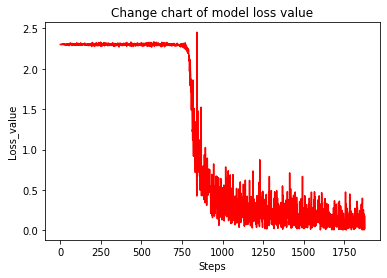
从上面可以看出来大致分为三个阶段:
阶段一:训练开始时,loss值在2.2上下浮动,训练收益感觉并不明显。
阶段二:训练到某一时刻,loss值迅速减少,训练收益大幅增加。
阶段三:loss值收敛到一定小的值后,开始振荡在一个小的区间上无法趋0,再继续增加训练并无明显收益,至此训练结束。
验证模型
得到模型文件后,通过运行测试数据集得到的结果,验证模型的泛化能力。
搭建测试网络来验证模型的过程主要为:
载入模型
.ckpt文件中的参数param_dict;将参数
param_dict载入到神经网络LeNet中;载入测试数据集;
调用函数
model.eval传入参数测试数据集ds_eval,生成模型checkpoint_lenet-{epoch}_1875.ckpt的精度值。
[14]:
from mindspore import load_checkpoint, load_param_into_net
# testing relate modules
def test_net(network, model, mnist_path):
"""Define the evaluation method."""
print("============== Starting Testing ==============")
# load the saved model for evaluation
param_dict = load_checkpoint("./models/ckpt/mindspore_quick_start/checkpoint_lenet-1_1875.ckpt")
# load parameter to the network
load_param_into_net(network, param_dict)
# load testing dataset
ds_eval = create_dataset(os.path.join(mnist_path, "test"))
acc = model.eval(ds_eval, dataset_sink_mode=False)
print("============== Accuracy:{} ==============".format(acc))
test_net(network, model, mnist_path)
============== Starting Testing ==============
============== Accuracy:{'Accuracy': 0.9697516025641025} ==============
其中:
load_checkpoint:通过该接口加载CheckPoint模型参数文件,返回一个参数字典。checkpoint_lenet-1_1875.ckpt:之前保存的CheckPoint模型文件名称。load_param_into_net:通过该接口把参数加载到网络中。
经过1875步训练后生成的模型精度超过95%,模型优良。
我们可以看一下模型随着训练步数变化,精度随之变化的情况。
eval_show将绘制每25个step与模型精度值的折线图,其中steps_eval存储着模型的step数和对应模型精度值信息。
[15]:
def eval_show(steps_eval):
plt.xlabel("step number")
plt.ylabel("Model accuracy")
plt.title("Model accuracy variation chart")
plt.plot(steps_eval["step"], steps_eval["acc"], "red")
plt.show()
eval_show(steps_eval)
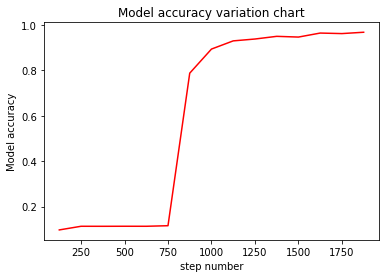
从图中可以看出训练得到的模型精度变化分为三个阶段:
阶段一:训练开始时,模型精度缓慢震荡上升。
阶段二:训练到某一时刻,模型精度迅速上升。
阶段三:缓慢上升趋近于不到1的某个值时附近振荡。
整个训练过程,随着训练数据的增加,会对模型精度有着正相关的影响,但是随着精度到达一定程度,训练收益会降低。
推理预测
我们使用生成的模型应用到分类预测单个或者单组图片数据上,具体步骤如下:
将要测试的数据转换成适应LeNet的数据类型。
提取出
image的数据。使用函数
model.predict预测image对应的数字。需要说明的是predict返回的是image对应0-9的概率值。调用
plot_pie将预测出的各数字的概率显示出来。负概率的数字会被去掉。
载入要预测的数据集,并调用create_dataset转换成符合格式要求的数据集,并选取其中一组32张图片进行推理预测。
[16]:
ds_test = create_dataset(test_data_path).create_dict_iterator()
data = next(ds_test)
images = data["image"].asnumpy()
labels = data["label"].asnumpy()
output = model.predict(Tensor(data['image']))
pred = np.argmax(output.asnumpy(), axis=1)
err_num = []
index = 1
for i in range(len(labels)):
plt.subplot(4, 8, i+1)
color = 'blue' if pred[i] == labels[i] else 'red'
plt.title("pre:{}".format(pred[i]), color=color)
plt.imshow(np.squeeze(images[i]))
plt.axis("off")
if color == 'red':
index = 0
print("Row {}, column {} is incorrectly identified as {}, the correct value should be {}".format(int(i/8)+1, i%8+1, pred[i], labels[i]), '\n')
if index:
print("All the figures in this group are predicted correctly!")
print(pred, "<--Predicted figures")
print(labels, "<--The right number")
plt.show()
Row 1, column 2 is incorrectly identified as 8, the correct value should be 2
Row 3, column 7 is incorrectly identified as 9, the correct value should be 4
[5 8 0 2 7 4 1 7 8 6 6 8 7 9 5 8 7 2 0 4 5 9 9 3 9 1 3 9 7 6 3 4] <--Predicted figures
[5 2 0 2 7 4 1 7 8 6 6 8 7 9 5 8 7 2 0 4 5 9 4 3 9 1 3 9 7 6 3 4] <--The right number
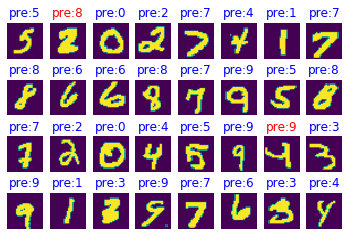
构建一个概率分析的饼图函数,本例展示了当前batch中的第一张图片的分析饼图。
prb存储了上面这组32张预测数字和对应的输出结果,取出第一张图片对应[0-9]分类结果prb[0],带入sigmol公式\(\frac{1}{1+e^{-x}}\),得到该图片对应[0-9]的概率,将概率值0.5以上的数字组成饼图分析。
[17]:
import numpy as np
# define the pie drawing function of probability analysis
prb = output.asnumpy()
def plot_pie(prbs):
dict1 = {}
# remove the negative number and build the dictionary dict1. The key is the number and the value is the probability value
for i in range(10):
if prbs[i] > 0:
dict1[str(i)] = prbs[i]
label_list = dict1.keys()
size = dict1.values()
colors = ["red", "green", "pink", "blue", "purple", "orange", "gray"]
color = colors[: len(size)]
plt.pie(size, colors=color, labels=label_list, labeldistance=1.1, autopct="%1.1f%%", shadow=False, startangle=90, pctdistance=0.6)
plt.axis("equal")
plt.legend()
plt.title("Image classification")
plt.show()
print("The probability of corresponding numbers [0-9] in Figure 1:\n", list(map(lambda x:1/(1+np.exp(-x)), prb[0])))
plot_pie(prb[0])
The probability of corresponding numbers [0-9] in Figure 1:
[0.16316024637045334, 0.04876983802517727, 0.02261393383191808, 0.9963960715325838, 0.037634749376478496, 0.998856840107891, 0.1612087582052347, 0.08714517716531343, 0.6207903209907534, 0.9653037548477632]
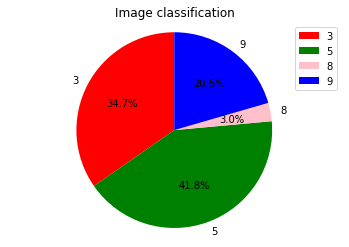
以上就是这次手写数字分类应用的全部体验过程。



