PyCharm Plug-in Installation
Installation Steps
Obtain Plug-in Zip package.
Start Pycharm and click on the upper left menu bar, select File->Settings->Plugins->Install Plugin from Disk. As shown in the figure:
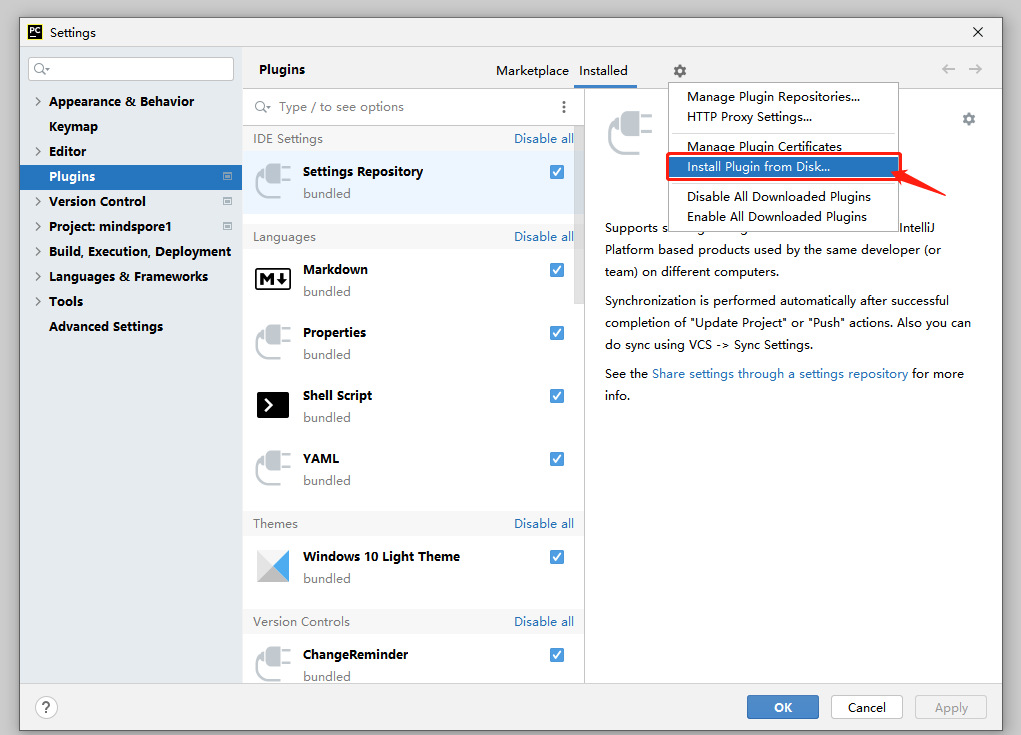
Select the plug-in zip package.
Obtain Plug-in Zip package.
Start Pycharm and click on the upper left menu bar, select File->Settings->Plugins->Install Plugin from Disk. As shown in the figure:
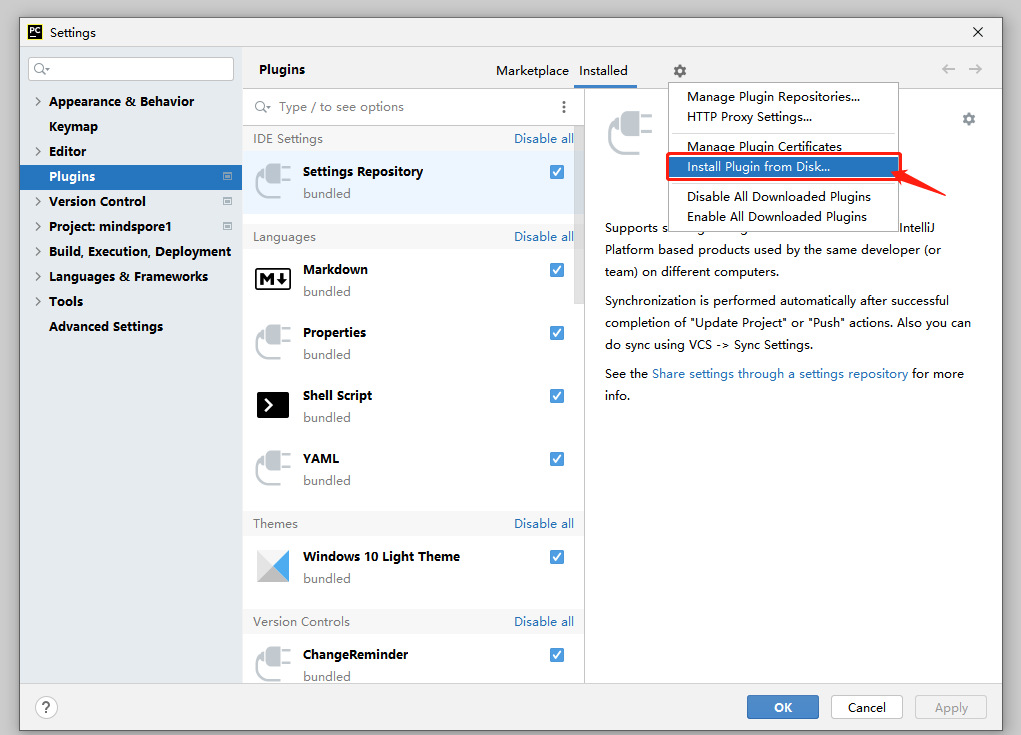
Select the plug-in zip package.